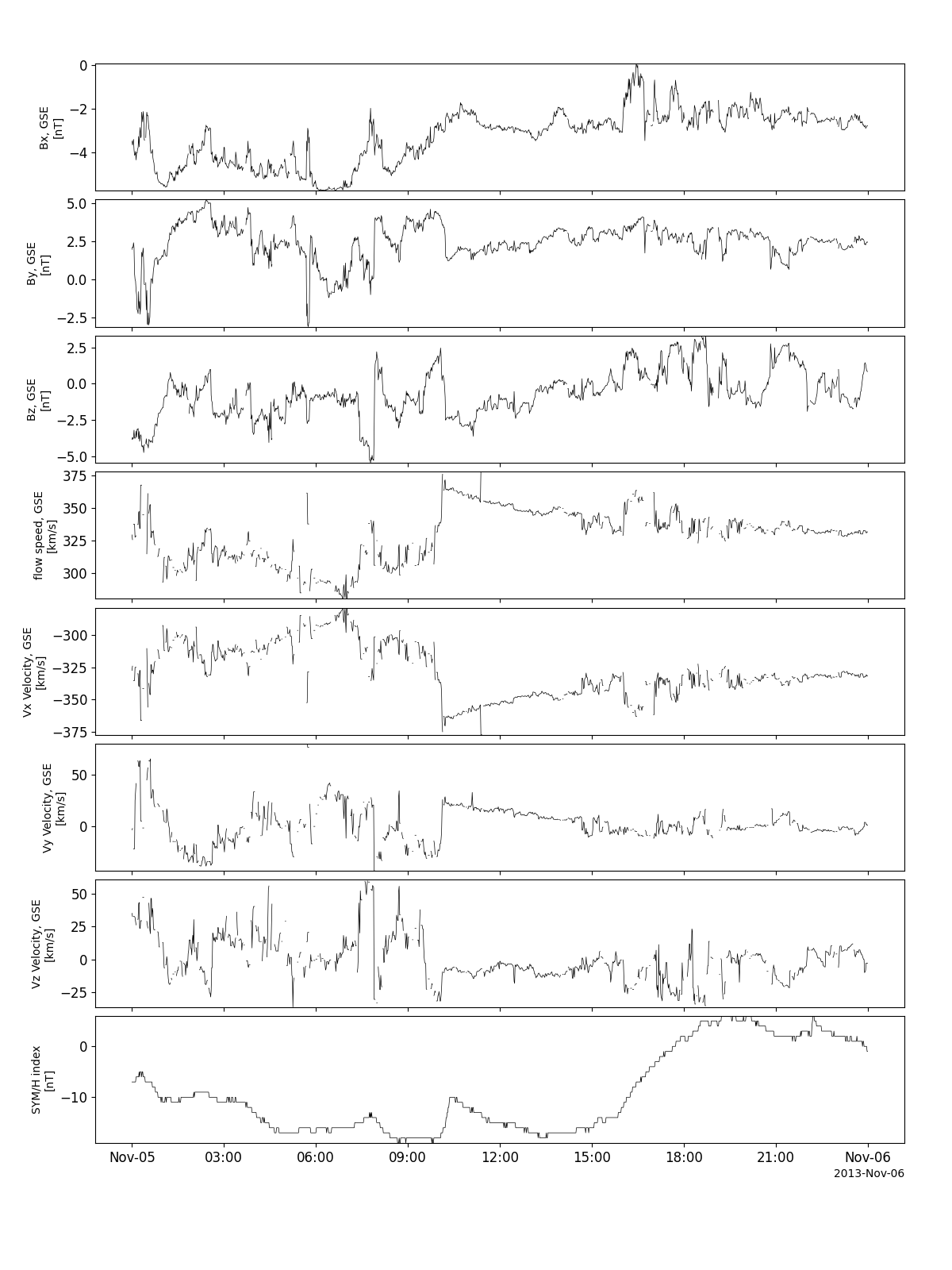OMNI data
The routines in this module can be used to load data from the OMNI data mission.
- pyspedas.omni.data(trange=['2013-11-5', '2013-11-6'], datatype='1min', level='hro2', suffix='', get_support_data=False, get_ignore_data=False, varformat=None, varnames=[], downloadonly=False, notplot=False, no_update=False, time_clip=True)[source]
Loads OMNI (Combined 1AU IP Data; Magnetic and Solar Indices) data.
- Parameters:
trange (
listofstr, default[``’2013-11-5’, ``'2013-11-6']) – Time range of interest specified as [‘starttime’, ‘endtime’] with the format ‘YYYY-MM-DD’ or ‘YYYY-MM-DD/hh:mm:ss’ to specify more or less than a day.datatype (
str, default'1min') – Data type; valid options: ‘1min’, ‘5min’, ‘hourly’ (1 hour).level (
str, default'hro2') – Data level; valid options: ‘hro’, ‘hro2’.suffix (
str, optional) – Suffix for the tplot variable names.get_support_data (
bool, defaultFalse) – If True, loads data with “VAR_TYPE” attribute value “support_data” into tplot. By default, only loads data with a “VAR_TYPE” attribute of “data”.get_ignore_data (
bool, defaultFalse) – If True, ignores loading certain data. This parameter is not documented in the original function signature.varformat (
str, optional) – The file variable formats to load into tplot. Wildcard character “*” is accepted. By default, all variables are loaded.varnames (
listofstr, optional) – List of variable names to load. If not specified, all data variables are loaded.downloadonly (
bool, defaultFalse) – If True, downloads the CDF files but does not load them into tplot variables.notplot (
bool, defaultFalse) – If True, returns the data in hash tables instead of creating tplot variables.no_update (
bool, defaultFalse) – If True, loads data only from the local cache.time_clip (
bool, defaultTrue) – If True, clips the variables to exactly the range specified in the trange parameter.
- Returns:
List of tplot variables created.
- Return type:
Examples
>>> # This example will load 5-minute resolution data for the specified time range. >>> pyspedas.omni.data(trange=['2020-01-01', '2020-01-02'], datatype='5min', level='hro2')
Example
import pyspedas
from pytplot import tplot
omni_vars = pyspedas.omni.data(trange=['2013-11-5', '2013-11-6'])
tplot(['BX_GSE', 'BY_GSE', 'BZ_GSE', 'flow_speed', 'Vx', 'Vy', 'Vz', 'SYM_H'])