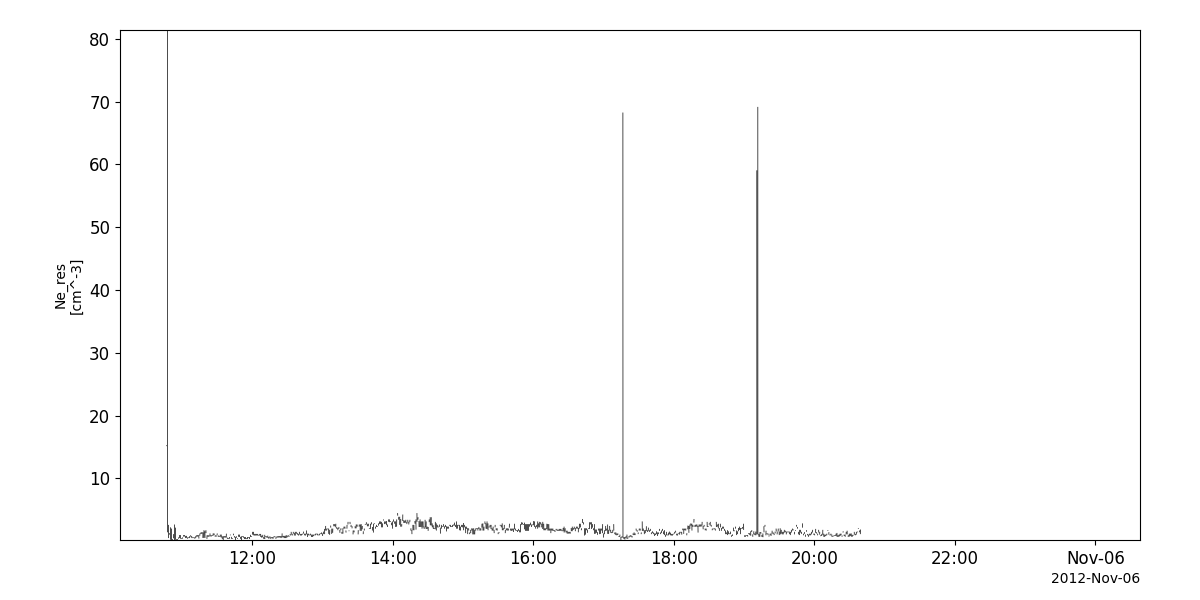Cluster
The routines in this module can be used to load data from the Cluster mission.
Fluxgate Magnetometer (FGM)
- pyspedas.cluster.fgm(trange: List[str] = ['2018-11-5', '2018-11-6'], probe: str | List[str] = '1', datatype: str = 'up', suffix: str = '', get_support_data: bool = False, varformat: str = None, varnames: List[str] = [], downloadonly: bool = False, notplot: bool = False, no_update: bool = False, time_clip: bool = False) List[str][source]
Load data from the Cluster Fluxgate Magnetometer
- Parameters:
trange (
listofstr) – time range of interest [starttime, endtime] with the format [‘YYYY-MM-DD’,’YYYY-MM-DD’] or to specify more or less than a day [‘YYYY-MM-DD/hh:mm:ss’,’YYYY-MM-DD/hh:mm:ss’] Default: [‘2018-11-5’, ‘2018-11-6’]probe (
strorlistofstr) – List of probes to load. Valid options: ‘1’,’2’,’3’,’4’ Default: ‘1’datatype (
str) – Data type; Valid options: Default: ‘up’suffix (
str) – The tplot variable names will be given this suffix. Default: ‘’get_support_data (
bool) – If True, Data with an attribute “VAR_TYPE” with a value of “support_data” will be loaded into tplot.varformat (
str) – The file variable formats to load into tplot. Wildcard character “*” is accepted. If empty or None, all variables will be loaded. Default: None (all variables loaded)varnames (
listofstr) – List of CDF variable names to load (if empty or not specified, all data variables are loaded) Default: [] (all variables loaded)downloadonly (
bool) – Set this flag to download the CDF files, but not load them into tplot variables Default: Falsenotplot (
bool) – Return the data in hash tables instead of creating tplot variables Default: Falseno_update (
bool) – If set, only load data from your local cache Default: Falsetime_clip (
bool) – Time clip the variables to exactly the range specified in the trange keyword Default: False
- Returns:
List of tplot variables created.
- Return type:
Examples
>>> import pyspedas >>> from pytplot import tplot >>> fgm_vars = pyspedas.cluster.fgm(trange=['2018-11-5', '2018-11-6'],probe=['1','2'])
Example
import pyspedas
from pytplot import tplot
fgm_vars = pyspedas.cluster.fgm(trange=['2018-11-5', '2018-11-6'])
tplot('B_xyz_gse__C1_UP_FGM')
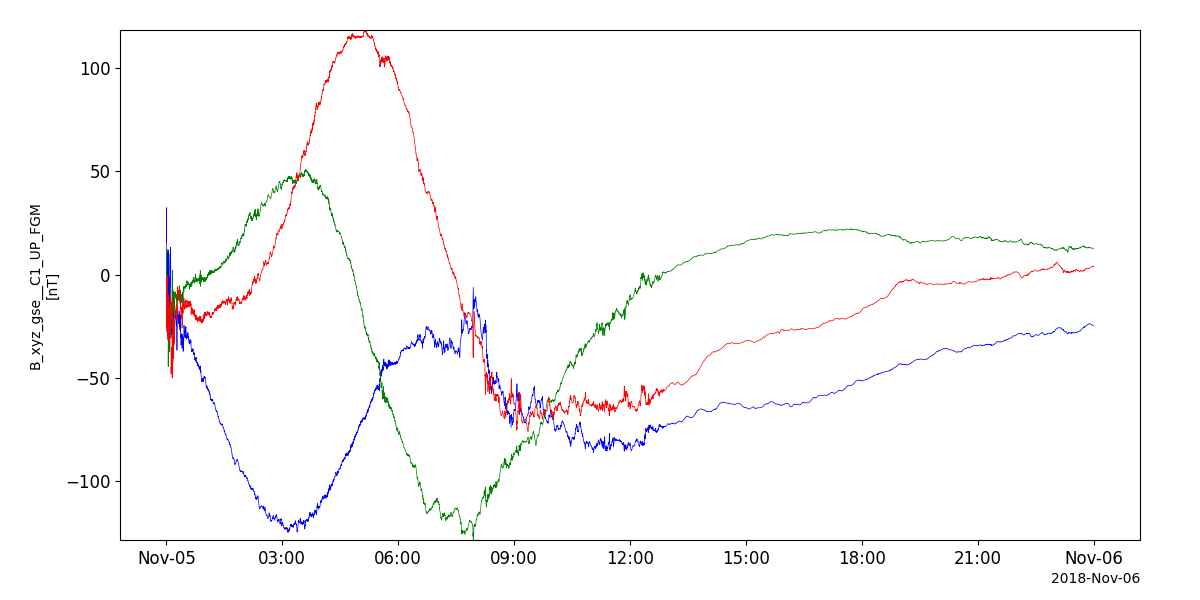
Active Spacecraft Potential Control experiment (ASPOC)
- pyspedas.cluster.aspoc(trange: List[str] = ['2003-11-5', '2003-11-6'], probe: str | List[str] = '1', datatype: str = 'pp', suffix: str = '', get_support_data: bool = False, varformat: str = None, varnames: List[str] = [], downloadonly: bool = False, notplot: bool = False, no_update: bool = False, time_clip: bool = False) List[str][source]
Load data from the Cluster Active Spacecraft Potential Control experiment
- Parameters:
trange (
listofstr) – time range of interest [starttime, endtime] with the format [‘YYYY-MM-DD’,’YYYY-MM-DD’] or to specify more or less than a day [‘YYYY-MM-DD/hh:mm:ss’,’YYYY-MM-DD/hh:mm:ss’] Default: [‘2003-11-5’, ‘2003-11-6’]probe (
listofstr) – List of probes to load. Valid options: ‘1’,’2’,’3’,’4’ Default: ‘1’datatype (
str) – Data type; Valid options: Default: ‘pp’suffix (
str) – The tplot variable names will be given this suffix. Default: ‘’get_support_data (
bool) – If True, Data with an attribute “VAR_TYPE” with a value of “support_data” will be loaded into tplot.varformat (
str) – The file variable formats to load into tplot. Wildcard character “*” is accepted. If empty or None, all variables will be loaded. Default: None (all variables loaded)varnames (
listofstr) – List of CDF variable names to load (if empty or not specified, all data variables are loaded) Default: [] (all variables loaded)downloadonly (
bool) – Set this flag to download the CDF files, but not load them into tplot variables Default: Falsenotplot (
bool) – Return the data in hash tables instead of creating tplot variables Default: Falseno_update (
bool) – If set, only load data from your local cache Default: Falsetime_clip (
bool) – Time clip the variables to exactly the range specified in the trange keyword Default: False
- Returns:
List of tplot variables created.
- Return type:
Examples
>>> import pyspedas >>> from pytplot import tplot >>> aspoc_vars=pyspedas.cluster.aspoc(trange=['2003-11-05','2003-11-06'],probe=['1','2']) >>> tplot(['I_ion__C1_PP_ASP','I_ion__C2_PP_ASP'])
Example
import pyspedas
from pytplot import tplot
asp_vars = pyspedas.cluster.aspoc(trange=['2004-10-01', '2004-10-2'])
tplot('I_ion__C1_PP_ASP')
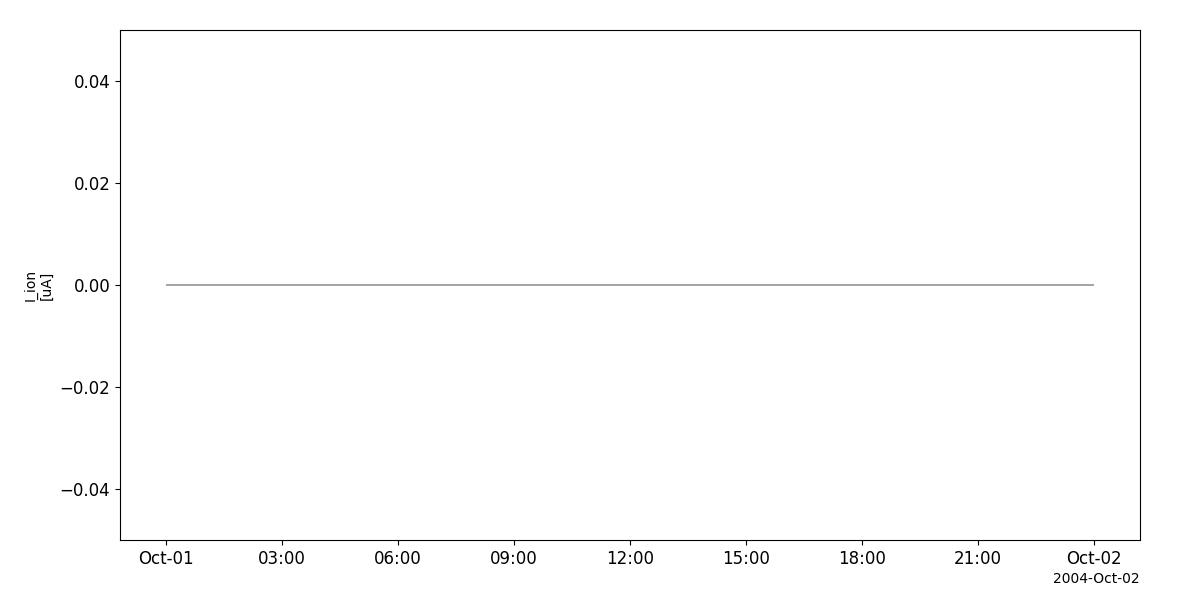
Cluster Ion Spectroscopy experiment (CIS)
- pyspedas.cluster.cis(trange: List[str] = ['2018-11-5', '2018-11-6'], probe: str | List[str] = '1', datatype: str = 'pp', suffix: str = '', get_support_data: bool = False, varformat: str = None, varnames: List[str] = [], downloadonly: bool = False, notplot: bool = False, no_update: bool = False, time_clip: bool = False) List[str][source]
Load data from the Cluster Ion Spectroscopy experiment
- Parameters:
trange (
listofstr) – time range of interest [starttime, endtime] with the format [‘YYYY-MM-DD’,’YYYY-MM-DD’] or to specify more or less than a day [‘YYYY-MM-DD/hh:mm:ss’,’YYYY-MM-DD/hh:mm:ss’] Default: [‘2018-11-5’, ‘2018-11-6’]probe (
listofstr) – List of probes to load. Valid options: ‘1’,’2’,’3’,’4’ Default: ‘1’datatype (
str) – Data type; Valid options: Default: ‘pp’suffix (
str) – The tplot variable names will be given this suffix. Default: ‘’get_support_data (
bool) – If True, Data with an attribute “VAR_TYPE” with a value of “support_data” will be loaded into tplot.varformat (
str) – The file variable formats to load into tplot. Wildcard character “*” is accepted. If empty or None, all variables will be loaded. Default: None (all variables loaded)varnames (
listofstr) – List of CDF variable names to load (if empty or not specified, all data variables are loaded) Default: [] (all variables loaded)downloadonly (
bool) – Set this flag to download the CDF files, but not load them into tplot variables Default: Falsenotplot (
bool) – Return the data in hash tables instead of creating tplot variables Default: Falseno_update (
bool) – If set, only load data from your local cache Default: Falsetime_clip (
bool) – Time clip the variables to exactly the range specified in the trange keyword Default: False
- Returns:
List of tplot variables created.
- Return type:
Examples
>>> import pyspedas >>> from pytplot import tplot >>> cis_vars = pyspedas.cluster.cis(trange=['2003-11-01','2003-11-02'],probe=['1']) >>> tplot(['N_p__C1_PP_CIS','N_O1__C1_PP_CIS','N_He1__C1_PP_CIS','N_He2__C1_PP_CIS','N_HIA__C1_PP_CIS'])
Example
import pyspedas
from pytplot import tplot
cis_vars = pyspedas.cluster.cis(trange=['2004-10-01', '2004-10-2'])
tplot(['N_p__C1_PP_CIS', 'V_p_xyz_gse__C1_PP_CIS', 'T_p_par__C1_PP_CIS', 'T_p_perp__C1_PP_CIS'])
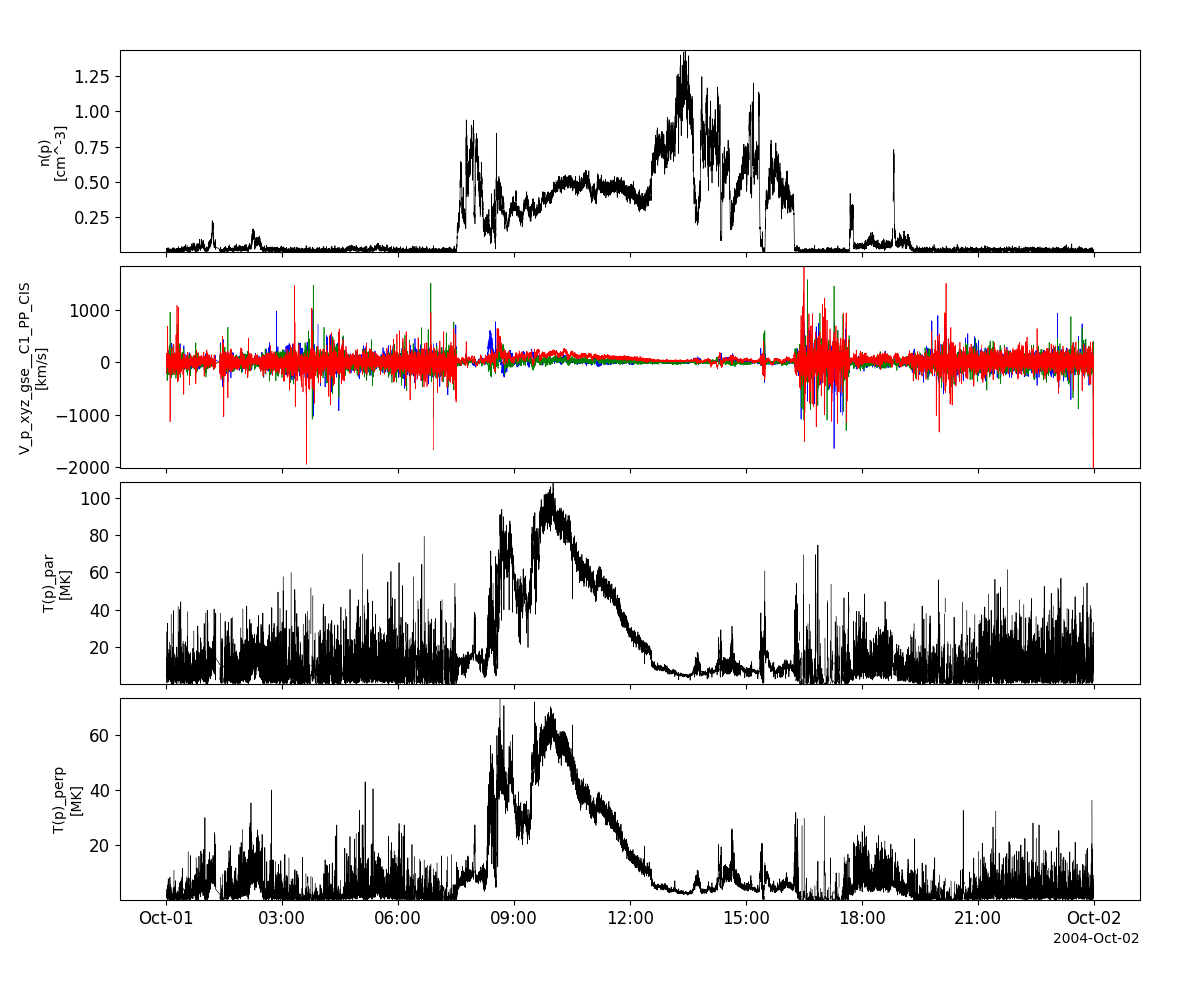
Digital Wave Processing instrument (DWP)
- pyspedas.cluster.dwp(trange: List[str] = ['2018-11-5', '2018-11-6'], probe: str | List[str] = '1', datatype: str = 'pp', suffix: str = '', get_support_data: bool = False, varformat: str = None, varnames: List[str] = [], downloadonly: bool = False, notplot: bool = False, no_update: bool = False, time_clip: bool = False) List[str][source]
Load data from the Cluster Digital Wave Processing instrument
- Parameters:
trange (
listofstr) – time range of interest [starttime, endtime] with the format [‘YYYY-MM-DD’,’YYYY-MM-DD’] or to specify more or less than a day [‘YYYY-MM-DD/hh:mm:ss’,’YYYY-MM-DD/hh:mm:ss’] Default: [‘2018-11-5’, ‘2018-11-6’]probe (
listofstr) – List of probes to load. Valid options: ‘1’,’2’,’3’,’4’ Default: ‘1’datatype (
str) – Data type; Valid options: Default: ‘pp’suffix (
str) – The tplot variable names will be given this suffix. Default: ‘’get_support_data (
bool) – If True, Data with an attribute “VAR_TYPE” with a value of “support_data” will be loaded into tplot.varformat (
str) – The file variable formats to load into tplot. Wildcard character “*” is accepted. If empty or None, all variables will be loaded. Default: None (all variables loaded)varnames (
listofstr) – List of CDF variable names to load (if empty or not specified, all data variables are loaded) Default: [] (all variables loaded)downloadonly (
bool) – Set this flag to download the CDF files, but not load them into tplot variables Default: Falsenotplot (
bool) – Return the data in hash tables instead of creating tplot variables Default: Falseno_update (
bool) – If set, only load data from your local cache Default: Falsetime_clip (
bool) – Time clip the variables to exactly the range specified in the trange keyword Default: False
- Returns:
List of tplot variables created.
- Return type:
Examples
>>> import pyspedas >>> from pytplot import tplot >>> dwp_vars = pyspedas.cluster.dwp(trange=['2003-11-01','2003-11-02'],probe=['1','2']) >>> tplot(['Correl_freq__C1_PP_DWP','Correl_P__C1_PP_DWP'])
Example
import pyspedas
from pytplot import tplot
dwp_vars = pyspedas.cluster.dwp(trange=['2004-10-01', '2004-10-2'])
tplot('Correl_Ivar__C1_PP_DWP')
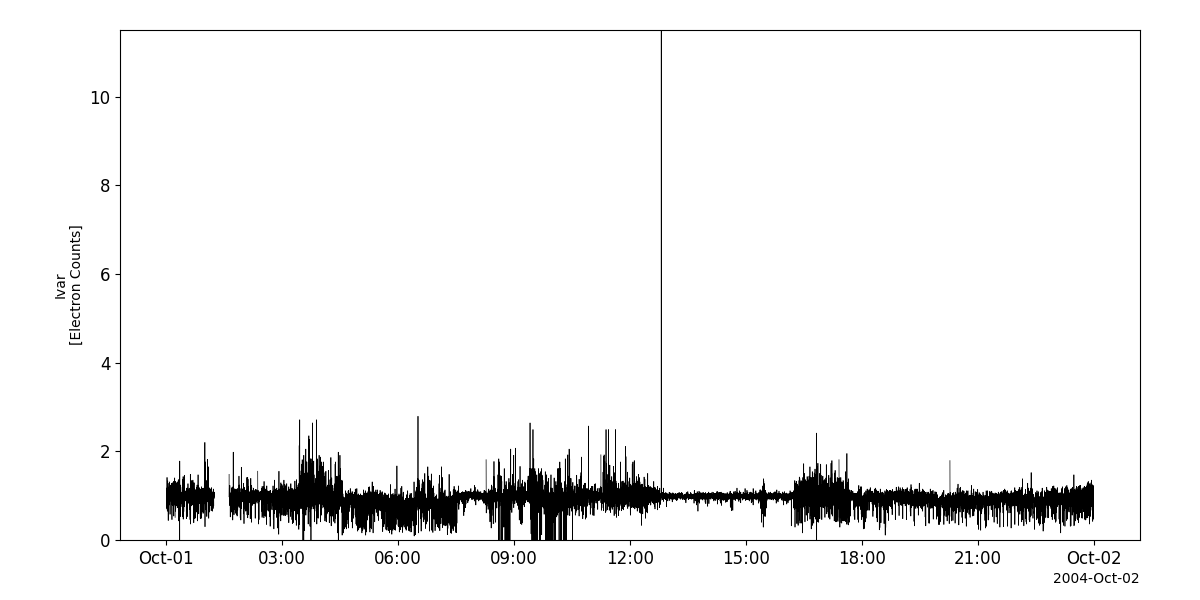
Electron Drift Instrument (EDI)
- pyspedas.cluster.edi(trange: List[str] = ['2018-11-5', '2018-11-6'], probe: str | List[str] = '1', datatype: str = 'pp', suffix: str = '', get_support_data: bool = False, varformat: str = None, varnames: List[str] = [], downloadonly: bool = False, notplot: bool = False, no_update: bool = False, time_clip: bool = False) List[str][source]
Load data from the Cluster Electron Drift Instrument
- Parameters:
trange (
listofstr) – time range of interest [starttime, endtime] with the format [‘YYYY-MM-DD’,’YYYY-MM-DD’] or to specify more or less than a day [‘YYYY-MM-DD/hh:mm:ss’,’YYYY-MM-DD/hh:mm:ss’] Default: [‘2018-11-5’, ‘2018-11-6’]probe (
listofstr) – List of probes to load. Valid options: ‘1’,’2’,’3’,’4’ Default: ‘1’datatype (
str) – Data type; Valid options: Default: ‘pp’suffix (
str) – The tplot variable names will be given this suffix. Default: ‘’get_support_data (
bool) – If True, Data with an attribute “VAR_TYPE” with a value of “support_data” will be loaded into tplot.varformat (
str) – The file variable formats to load into tplot. Wildcard character “*” is accepted. If empty or None, all variables will be loaded. Default: None (all variables loaded)varnames (
listofstr) – List of CDF variable names to load (if empty or not specified, all data variables are loaded) Default: [] (all variables loaded)downloadonly (
bool) – Set this flag to download the CDF files, but not load them into tplot variables Default: Falsenotplot (
bool) – Return the data in hash tables instead of creating tplot variables Default: Falseno_update (
bool) – If set, only load data from your local cache Default: Falsetime_clip (
bool) – Time clip the variables to exactly the range specified in the trange keyword Default: False
- Returns:
List of tplot variables created.
- Return type:
Examples
>>> import pyspedas >>> from pytplot import tplot >>> edi_vars = pyspedas.cluster.edi(trange=['2003-11-01','2003-11-02'],probe=['1','2']) >>> tplot(['V_ed_xyz_gse__C1_PP_EDI','V_ed_xyz_gse__C1_PP_EDI'])
Example
import pyspedas
from pytplot import tplot
edi_vars = pyspedas.cluster.edi(trange=['2004-10-01', '2004-10-2'])
tplot(['V_ed_xyz_gse__C1_PP_EDI', 'E_xyz_gse__C1_PP_EDI'])
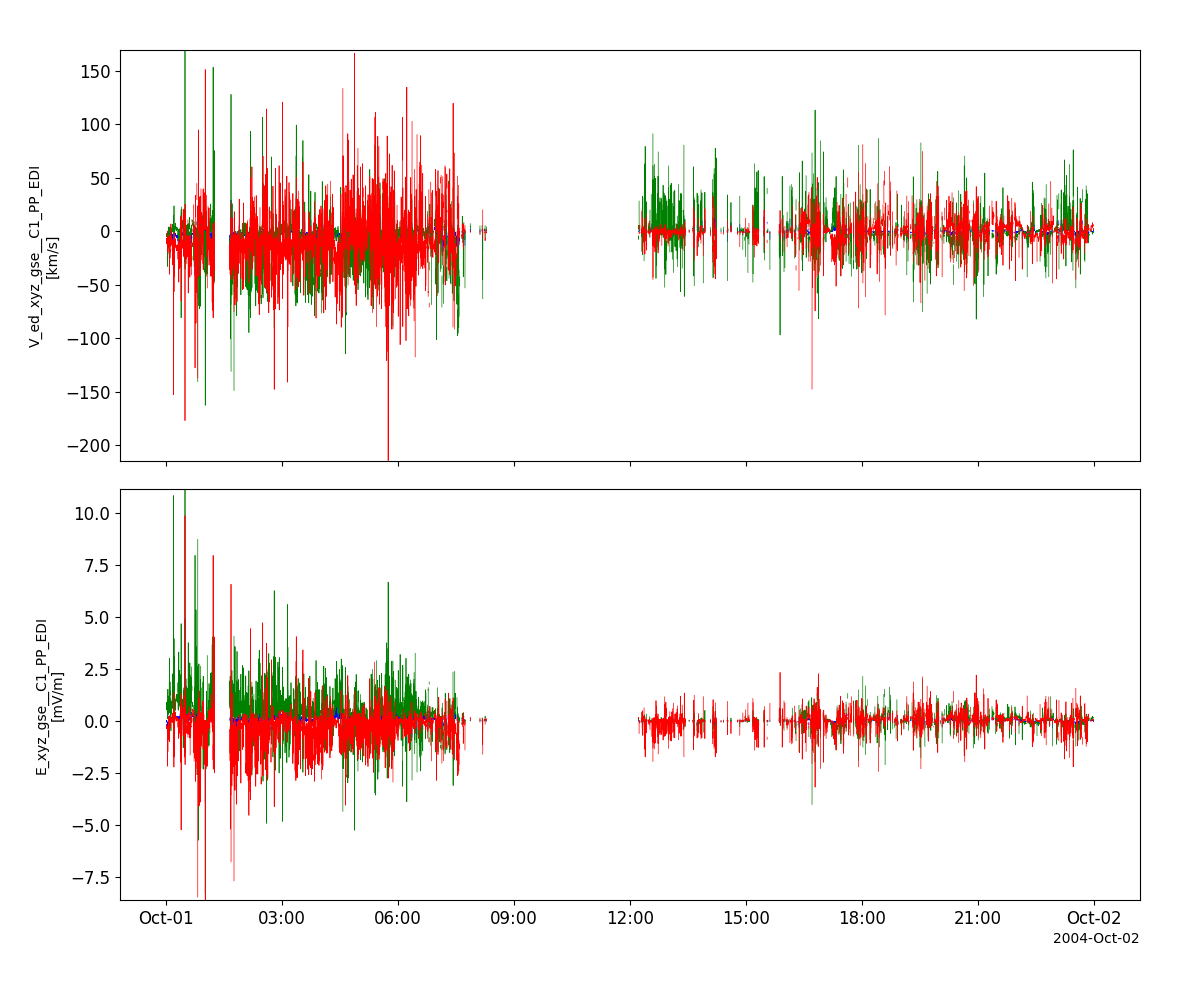
Electric Field and Wave experiment (EFW)
- pyspedas.cluster.efw(trange: List[str] = ['2018-11-5', '2018-11-6'], probe: str | List[str] = '1', datatype: str = 'pp', suffix: str = '', get_support_data: bool = False, varformat: str = None, varnames: List[str] = [], downloadonly: bool = False, notplot: bool = False, no_update: bool = False, time_clip: bool = False) List[str][source]
Load data from the Cluster Electric Field and Wave experiment
- Parameters:
trange (
listofstr) – time range of interest [starttime, endtime] with the format [‘YYYY-MM-DD’,’YYYY-MM-DD’] or to specify more or less than a day [‘YYYY-MM-DD/hh:mm:ss’,’YYYY-MM-DD/hh:mm:ss’] Default: [‘2018-11-5’, ‘2018-11-6’]probe (
listofstr) – List of probes to load. Valid options: ‘1’,’2’,’3’,’4’ Default: ‘1’datatype (
str) – Data type; Valid options: Default: ‘up’suffix (
str) – The tplot variable names will be given this suffix. Default: ‘’get_support_data (
bool) – If True, Data with an attribute “VAR_TYPE” with a value of “support_data” will be loaded into tplot.varformat (
str) – The file variable formats to load into tplot. Wildcard character “*” is accepted. If empty or None, all variables will be loaded. Default: None (all variables loaded)varnames (
listofstr) – List of CDF variable names to load (if empty or not specified, all data variables are loaded) Default: [] (all variables loaded)downloadonly (
bool) – Set this flag to download the CDF files, but not load them into tplot variables Default: Falsenotplot (
bool) – Return the data in hash tables instead of creating tplot variables Default: Falseno_update (
bool) – If set, only load data from your local cache Default: Falsetime_clip (
bool) – Time clip the variables to exactly the range specified in the trange keyword Default: False
- Returns:
List of tplot variables created.
- Return type:
Examples
>>> import pyspedas >>> from pytplot import tplot >>> efw_vars = pyspedas.cluster.efw(trange=['2003-11-01','2003-11-02'],probe=['2']) >>> tplot('E_pow_f1__C2_PP_EFW')
Example
import pyspedas
from pytplot import tplot
efw_vars = pyspedas.cluster.efw(trange=['2004-10-01', '2004-10-2'])
tplot('E_dusk__C1_PP_EFW')
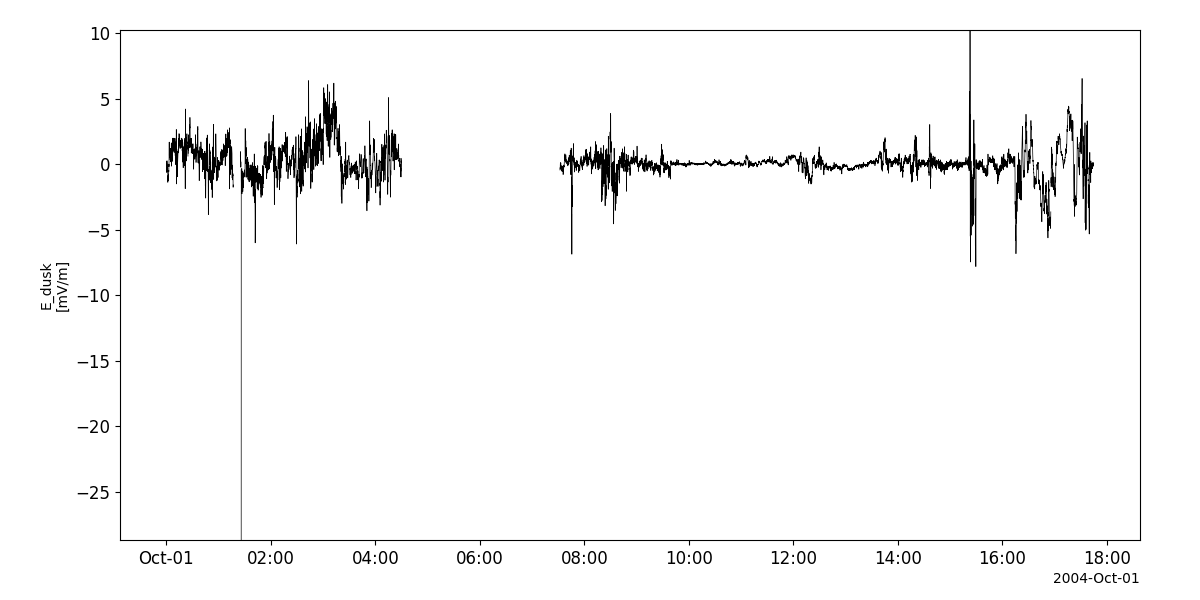
Plasma Electron and Current Experiment (PEACE)
- pyspedas.cluster.peace(trange: List[str] = ['2016-11-5', '2016-11-6'], probe: str | List[str] = '1', datatype: str = 'pp', suffix: str = '', get_support_data: bool = False, varformat: str = None, varnames: List[str] = [], downloadonly: bool = False, notplot: bool = False, no_update: bool = False, time_clip: bool = False) List[str][source]
Load data from the Cluster Plasma Electron and Current Experiment
- Parameters:
trange (
listofstr) – time range of interest [starttime, endtime] with the format [‘YYYY-MM-DD’,’YYYY-MM-DD’] or to specify more or less than a day [‘YYYY-MM-DD/hh:mm:ss’,’YYYY-MM-DD/hh:mm:ss’] Default: [‘2018-11-5’, ‘2018-11-6’]probe (
listofstr) – List of probes to load. Valid options: ‘1’,’2’,’3’,’4’ Default: ‘1’datatype (
str) – Data type; Valid options: Default: ‘up’suffix (
str) – The tplot variable names will be given this suffix. Default: ‘’get_support_data (
bool) – If True, Data with an attribute “VAR_TYPE” with a value of “support_data” will be loaded into tplot.varformat (
str) – The file variable formats to load into tplot. Wildcard character “*” is accepted. If empty or None, all variables will be loaded. Default: None (all variables loaded)varnames (
listofstr) – List of CDF variable names to load (if empty or not specified, all data variables are loaded) Default: [] (all variables loaded)downloadonly (
bool) – Set this flag to download the CDF files, but not load them into tplot variables Default: Falsenotplot (
bool) – Return the data in hash tables instead of creating tplot variables Default: Falseno_update (
bool) – If set, only load data from your local cache Default: Falsetime_clip (
bool) – Time clip the variables to exactly the range specified in the trange keyword Default: False
- Returns:
List of tplot variables created.
- Return type:
Examples
>>> import pyspedas >>> from pytplot import tplot >>> peace_vars = pyspedas.cluster.peace(trange=['2003-11-01','2003-11-02'],probe=['1','2']) >>> tplot([ 'N_e_den__C1_PP_PEA', 'V_e_xyz_gse__C1_PP_PEA', 'N_e_den__C2_PP_PEA', 'V_e_xyz_gse__C2_PP_PEA'])
Example
import pyspedas
from pytplot import tplot
peace_vars = pyspedas.cluster.peace(trange=['2004-10-01', '2004-10-2'])
tplot(['N_e_den__C1_PP_PEA', 'V_e_xyz_gse__C1_PP_PEA', 'T_e_par__C1_PP_PEA', 'T_e_perp__C1_PP_PEA'])
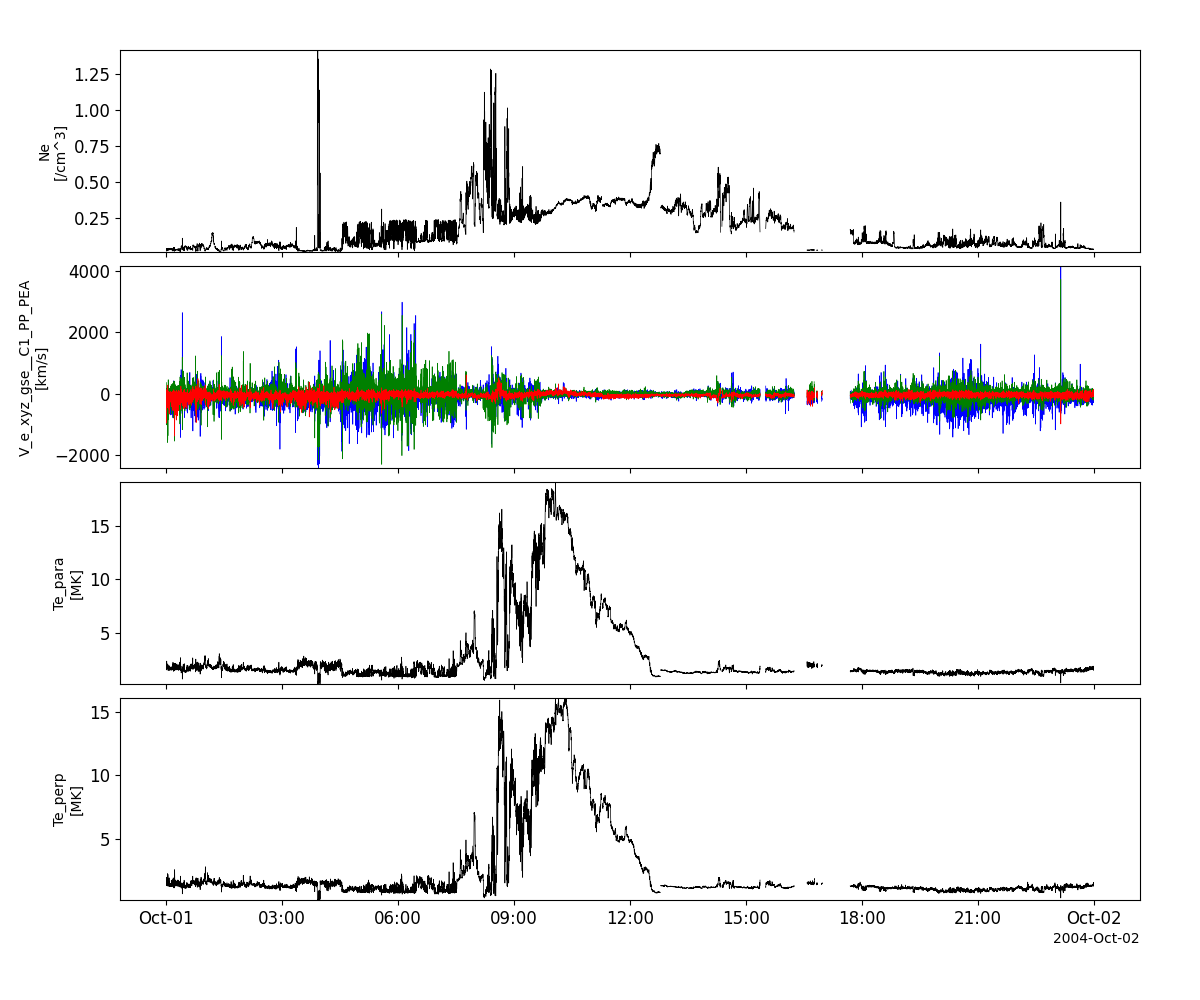
Research with Adaptive Particle Imaging Detectors (RAPID)
- pyspedas.cluster.rapid(trange: List[str] = ['2016-11-5', '2016-11-6'], probe: str | List[str] = '1', datatype: str = 'pp', suffix: str = '', get_support_data: bool = False, varformat: str = None, varnames: List[str] = [], downloadonly: bool = False, notplot: bool = False, no_update: bool = False, time_clip: bool = False) List[str][source]
Load data from the Cluster Research with Adaptive Particle Imaging Detectors
- Parameters:
trange (
listofstr) – time range of interest [starttime, endtime] with the format [‘YYYY-MM-DD’,’YYYY-MM-DD’] or to specify more or less than a day [‘YYYY-MM-DD/hh:mm:ss’,’YYYY-MM-DD/hh:mm:ss’] Default: [‘2018-11-5’, ‘2018-11-6’]probe (
listofstr) – List of probes to load. Valid options: ‘1’,’2’,’3’,’4’ Default: ‘1’datatype (
str) – Data type; Valid options: Default: ‘up’suffix (
str) – The tplot variable names will be given this suffix. Default: ‘’get_support_data (
bool) – If True, Data with an attribute “VAR_TYPE” with a value of “support_data” will be loaded into tplot.varformat (
str) – The file variable formats to load into tplot. Wildcard character “*” is accepted. If empty or None, all variables will be loaded. Default: None (all variables loaded)varnames (
listofstr) – List of CDF variable names to load (if empty or not specified, all data variables are loaded) Default: [] (all variables loaded)downloadonly (
bool) – Set this flag to download the CDF files, but not load them into tplot variables Default: Falsenotplot (
bool) – Return the data in hash tables instead of creating tplot variables Default: Falseno_update (
bool) – If set, only load data from your local cache Default: Falsetime_clip (
bool) – Time clip the variables to exactly the range specified in the trange keyword Default: False
- Returns:
List of tplot variables created.
- Return type:
Examples
>>> import pyspedas >>> from pytplot import tplot >>> rapid_vars = pyspedas.cluster.rapid(trange=['2003-11-01','2003-11-02'],probe=['1','2']) >>> tplot([ 'J_e_lo__C1_PP_RAP', 'J_e_hi__C1_PP_RAP', 'J_e_lo__C2_PP_RAP', 'J_e_hi__C2_PP_RAP'])
Example
import pyspedas
from pytplot import tplot
rap_vars = pyspedas.cluster.rapid(trange=['2004-10-01', '2004-10-2'])
tplot(['J_e_lo__C1_PP_RAP', 'J_e_hi__C1_PP_RAP', 'J_p_lo__C1_PP_RAP', 'J_p_hi__C1_PP_RAP'])
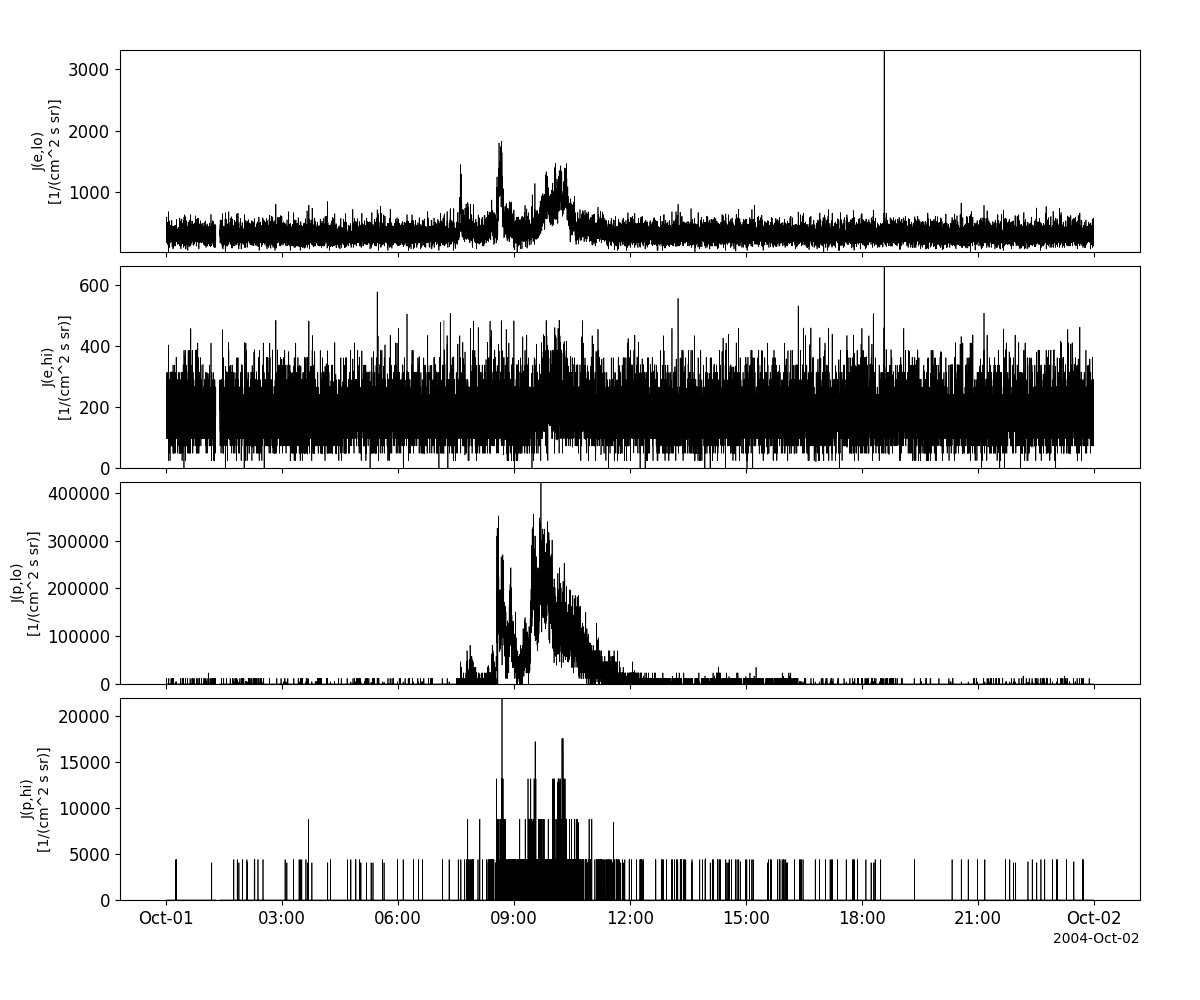
Spatio-Temporal Analysis of Field Fluctuation experiment (STAFF)
- pyspedas.cluster.staff(trange: List[str] = ['2012-11-5', '2012-11-6'], probe: str | List[str] = '1', datatype: str = 'pp', suffix: str = '', get_support_data: bool = False, varformat: str = None, varnames: List[str] = [], downloadonly: bool = False, notplot: bool = False, no_update: bool = False, time_clip: bool = False) List[str][source]
Load data from the Cluster Spatio-Temporal Analysis of Field Fluctuation experiment
- Parameters:
trange (
listofstr) – time range of interest [starttime, endtime] with the format [‘YYYY-MM-DD’,’YYYY-MM-DD’] or to specify more or less than a day [‘YYYY-MM-DD/hh:mm:ss’,’YYYY-MM-DD/hh:mm:ss’] Default: [‘2018-11-5’, ‘2018-11-6’]probe (
listofstr) – List of probes to load. Valid options: ‘1’,’2’,’3’,’4’ Default: ‘1’datatype (
str) – Data type; Valid options: Default: ‘pp’suffix (
str) – The tplot variable names will be given this suffix. Default: ‘’get_support_data (
bool) – If True, Data with an attribute “VAR_TYPE” with a value of “support_data” will be loaded into tplot.varformat (
str) – The file variable formats to load into tplot. Wildcard character “*” is accepted. If empty or None, all variables will be loaded. Default: None (all variables loaded)varnames (
listofstr) – List of CDF variable names to load (if empty or not specified, all data variables are loaded) Default: [] (all variables loaded)downloadonly (
bool) – Set this flag to download the CDF files, but not load them into tplot variables Default: Falsenotplot (
bool) – Return the data in hash tables instead of creating tplot variables Default: Falseno_update (
bool) – If set, only load data from your local cache Default: Falsetime_clip (
bool) – Time clip the variables to exactly the range specified in the trange keyword Default: False
- Returns:
List of tplot variables created.
- Return type:
Examples
>>> import pyspedas >>> from pytplot import tplot >>> staff_vars = pyspedas.cluster.staff(trange=['2003-11-01','2003-11-02'],probe=['1','2']) >>> tplot(['B_par_f1__C1_PP_STA', 'B_perp_f1__C1_PP_STA', 'B_par_f1__C2_PP_STA', 'B_perp_f1__C2_PP_STA'])
Example
import pyspedas
from pytplot import tplot
sta_vars = pyspedas.cluster.staff(trange=['2004-10-01', '2004-10-02'])
tplot('B_par_f1__C1_PP_STA')
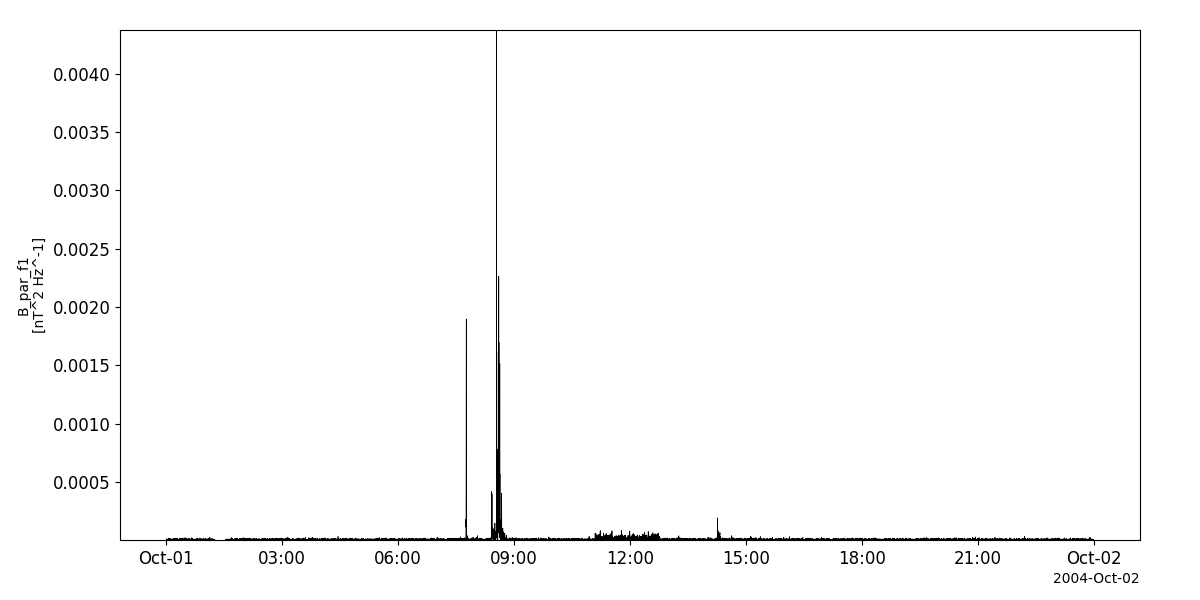
Wide Band Data receiver (WBD)
- pyspedas.cluster.wbd(trange: List[str] = ['2003-11-01/14:00:00', '2003-11-01/14:05:00'], probe: str | List[str] = '1', datatype: str = 'waveform', suffix: str = '', get_support_data: bool = False, varformat: str = None, varnames: List[str] = [], downloadonly: bool = False, notplot: bool = False, no_update: bool = False, time_clip: bool = False) List[str][source]
Load data from the Cluster Wide Band Data receiver
- Parameters:
trange (
listofstr) – time range of interest [starttime, endtime] with the format [‘YYYY-MM-DD’,’YYYY-MM-DD’] or to specify more or less than a day [‘YYYY-MM-DD/hh:mm:ss’,’YYYY-MM-DD/hh:mm:ss’] Default: [‘2003-11-01/14:00:00’,’2003-11-01/14:05:00’]probe (
listofstr) – List of probes to load. Valid options: ‘1’,’2’,’3’,’4’ Default: ‘1’datatype (
str) – Data type; Valid options: Default: ‘waveform’suffix (
str) – The tplot variable names will be given this suffix. Default: ‘’get_support_data (
bool) – If True, Data with an attribute “VAR_TYPE” with a value of “support_data” will be loaded into tplot.varformat (
str) – The file variable formats to load into tplot. Wildcard character “*” is accepted. If empty or None, all variables will be loaded. Default: None (all variables loaded)varnames (
listofstr) – List of CDF variable names to load (if empty or not specified, all data variables are loaded) Default: [] (all variables loaded)downloadonly (
bool) – Set this flag to download the CDF files, but not load them into tplot variables Default: Falsenotplot (
bool) – Return the data in hash tables instead of creating tplot variables Default: Falseno_update (
bool) – If set, only load data from your local cache Default: Falsetime_clip (
bool) – Time clip the variables to exactly the range specified in the trange keyword Default: False
- Returns:
List of tplot variables created.
- Return type:
Examples
>>> import pyspedas >>> from pytplot import tplot >>> wbd_vars = pyspedas.cluster.wbd(trange=['2003-11-01/14:00:00','2003-11-01/14:05:00'],probe=['1']) >>> # Note lack of probe IDs in the variables loaded -- only load one probe at a time >>> tplot('WBD_Elec')
Example
import pyspedas
from pytplot import tplot
wbd_vars = pyspedas.cluster.wbd(trange=['2012-11-06/02:10', '2012-11-06/02:20'])
tplot('WBD_Elec')
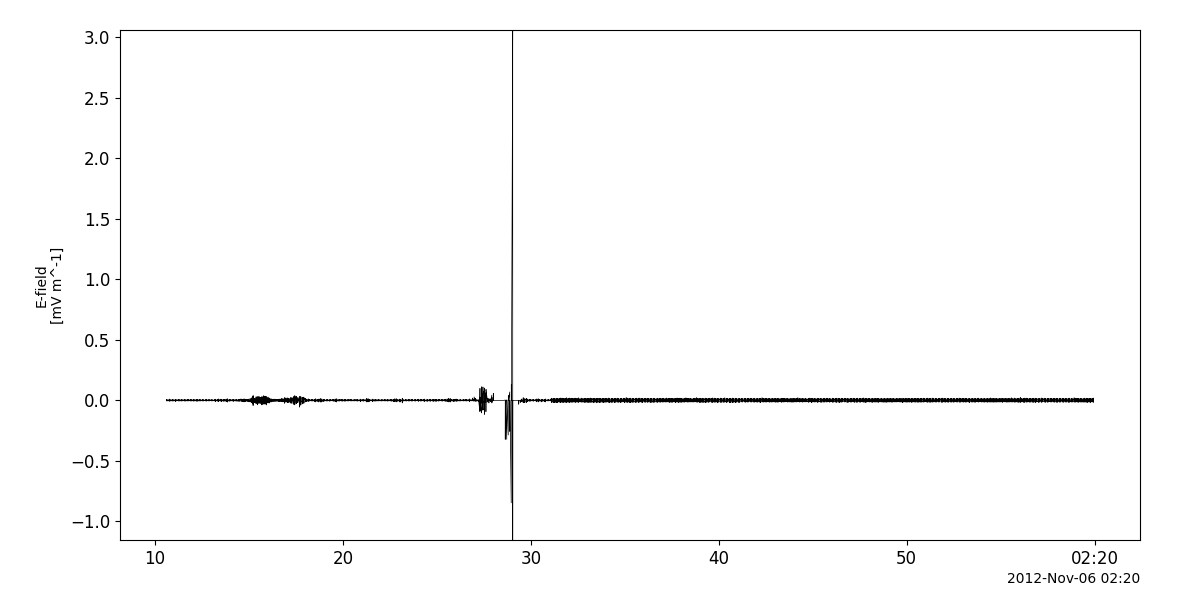
Waves of High Frequency and Sounder for Probing of Density by Relaxation (WHISPER)
- pyspedas.cluster.whi(trange: List[str] = ['2012-11-5', '2012-11-6'], probe: str | List[str] = '1', datatype: str = 'pp', suffix: str = '', get_support_data: bool = False, varformat: str = None, varnames: List[str] = [], downloadonly: bool = False, notplot: bool = False, no_update: bool = False, time_clip: bool = False) List[str][source]
Load data from the Cluster Waves of High Frequency and Sounder for Probing of Density by Relaxation instrument
- Parameters:
trange (
listofstr) – time range of interest [starttime, endtime] with the format [‘YYYY-MM-DD’,’YYYY-MM-DD’] or to specify more or less than a day [‘YYYY-MM-DD/hh:mm:ss’,’YYYY-MM-DD/hh:mm:ss’] Default: [‘2018-11-5’, ‘2018-11-6’]probe (
listofstr) – List of probes to load. Valid options: ‘1’,’2’,’3’,’4’ Default: ‘1’datatype (
str) – Data type; Valid options: Default: ‘pp’suffix (
str) – The tplot variable names will be given this suffix. Default: ‘’get_support_data (
bool) – If True, Data with an attribute “VAR_TYPE” with a value of “support_data” will be loaded into tplot.varformat (
str) – The file variable formats to load into tplot. Wildcard character “*” is accepted. If empty or None, all variables will be loaded. Default: None (all variables loaded)varnames (
listofstr) – List of CDF variable names to load (if empty or not specified, all data variables are loaded) Default: [] (all variables loaded)downloadonly (
bool) – Set this flag to download the CDF files, but not load them into tplot variables Default: Falsenotplot (
bool) – Return the data in hash tables instead of creating tplot variables Default: Falseno_update (
bool) – If set, only load data from your local cache Default: Falsetime_clip (
bool) – Time clip the variables to exactly the range specified in the trange keyword Default: False
- Returns:
List of tplot variables created.
- Return type:
Examples
>>> import pyspedas >>> from pytplot import tplot >>> whi_vars = pyspedas.cluster.whi(trange=['2003-11-01','2003-11-02'],probe=['1','2']) >>> tplot(['N_e_res__C1_PP_WHI','E_pow_f4__C1_PP_WHI','N_e_res__C2_PP_WHI','E_pow_f4__C2_PP_WHI'])
Example
import pyspedas
from pytplot import tplot
whi_vars = pyspedas.cluster.whi()
tplot('N_e_res__C1_PP_WHI')