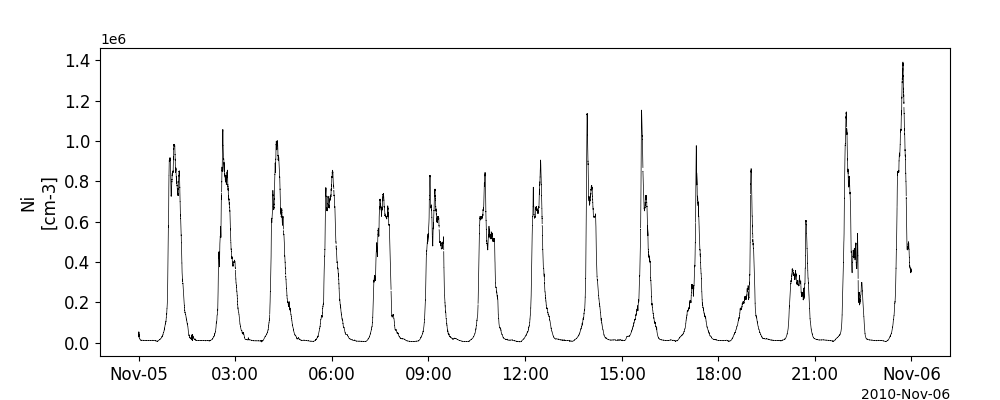Communications/Navigation Outage Forecasting System (C/NOFS)
The routines in this module can be used to load data from the Communications/Navigation Outage Forecasting System (C/NOFS) mission.
Coupled Ion-Neutral Dynamics Investigation (CINDI)
- pyspedas.cnofs.cindi(trange=['2013-11-5', '2013-11-6'], suffix='', get_support_data=False, varformat=None, varnames=[], downloadonly=False, notplot=False, no_update=False, time_clip=False)[source]
This function loads data from the Coupled Ion-Neutral Dynamics Investigation (CINDI)
- Parameters:
trange (
listofstr) – time range of interest [starttime, endtime] with the format ‘YYYY-MM-DD’,’YYYY-MM-DD’] or to specify more or less than a day [‘YYYY-MM-DD/hh:mm:ss’,’YYYY-MM-DD/hh:mm:ss’] Default: [‘2013-11-5’, ‘2013-11-6’]suffix (
str) – The tplot variable names will be given this suffix. By default, no suffix is added.get_support_data (
bool) – Data with an attribute “VAR_TYPE” with a value of “support_data” will be loaded into tplot. By default, only loads in data with a “VAR_TYPE” attribute of “data”.varformat (
str) – The file variable formats to load into tplot. Wildcard character “*” is accepted. By default, all variables are loaded in.varnames (
listofstr) – List of variable names to load (if not specified, all data variables are loaded)downloadonly (
bool) – Set this flag to download the CDF files, but not load them into tplot variables Default: Falsenotplot (
bool) – Return the data in hash tables instead of creating tplot variables Default: Falseno_update (
bool) – If set, only load data from your local cache Default: Falsetime_clip (
bool) – Time clip the variables to exactly the range specified in the trange keyword Default: False
- Return type:
Listoftplot variables created.
Example:
>>> import pyspdedas >>> from pytplot import tplot >>> cindi_vars = pyspedas.cnofs.cindi(trange=['2013-11-5', '2013-11-6']) >>> tplot(['ionVelocityX', 'ionVelocityY', 'ionVelocityZ'])
Example
import pyspedas
from pytplot import tplot
cindi_vars = pyspedas.cnofs.cindi(trange=['2013-11-5', '2013-11-6'])
tplot(['ionVelocityX', 'ionVelocityY', 'ionVelocityZ'])
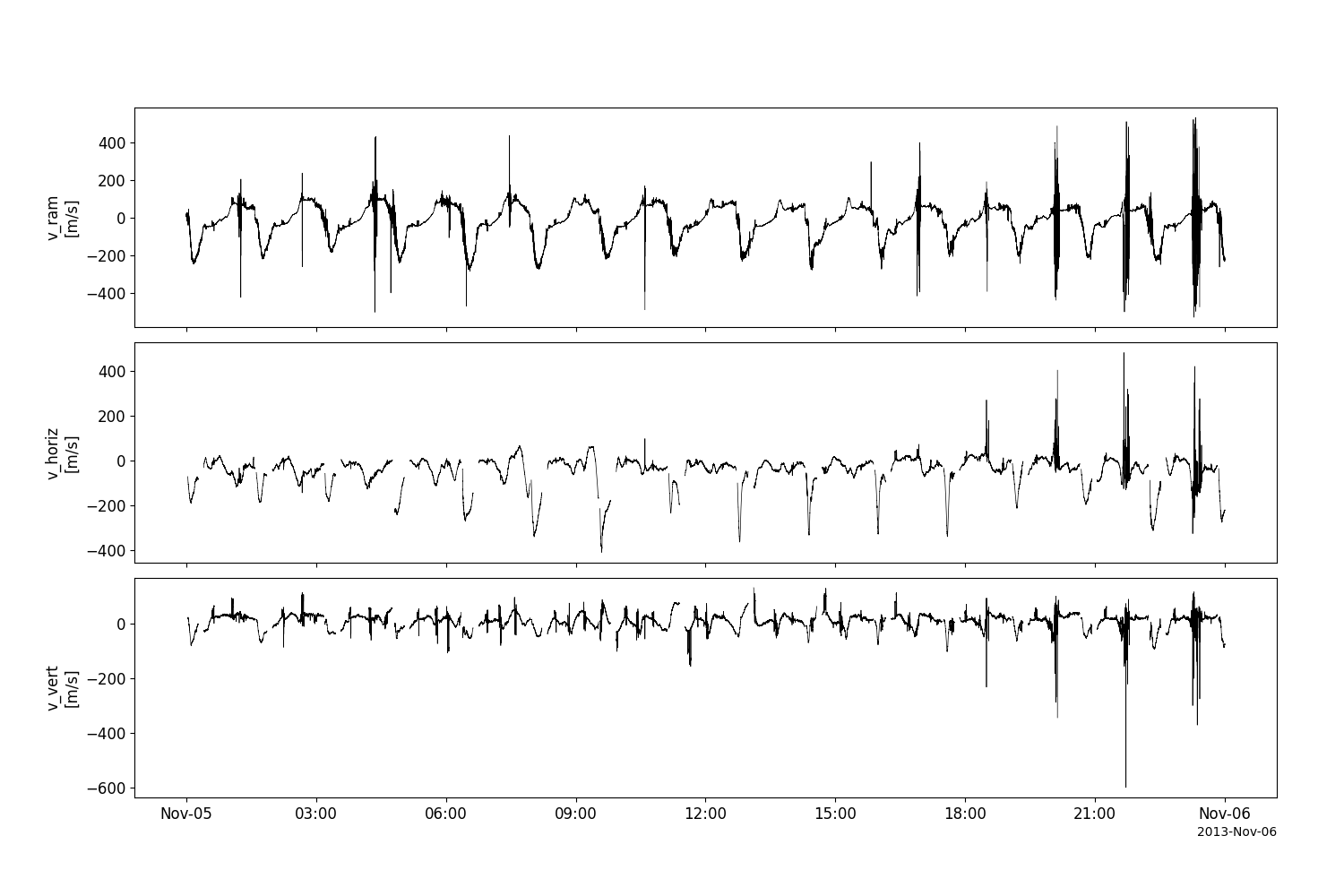
Vector Electric Field Instrument (VEFI)
- pyspedas.cnofs.vefi(trange=['2010-11-5', '2010-11-6'], datatype='efield_1sec', suffix='', get_support_data=False, varformat=None, varnames=[], downloadonly=False, notplot=False, no_update=False, time_clip=False)[source]
This function loads data from the Vector Electric Field Instrument (VEFI)
- Parameters:
trange (
listofstr) – time range of interest [starttime, endtime] with the format ‘YYYY-MM-DD’,’YYYY-MM-DD’] or to specify more or less than a day [‘YYYY-MM-DD/hh:mm:ss’,’YYYY-MM-DD/hh:mm:ss’] Default: [‘2010-11-5’, ‘2010-11-6’]datatype (
str) – String specifying datatype (options: ‘efield_1sec’, ‘bfield_1sec’, ‘ld_500msec’) Default: ‘efield_1sec’suffix (
str) – The tplot variable names will be given this suffix. Default: ‘’, no suffix is added.get_support_data (
bool) – Data with an attribute “VAR_TYPE” with a value of “support_data” will be loaded into tplot. Default: False. Only loads in data with a “VAR_TYPE” attribute of “data”.varformat (
str) – The file variable formats to load into tplot. Wildcard character “*” is accepted. Default: None. All variables are loaded in.varnames (
listofstr) – List of variable names to load Default: []. If not specified, all data variables are loadeddownloadonly (
bool) – Set this flag to download the CDF files, but not load them into tplot variables Default: Falsenotplot (
bool) – Return the data in hash tables instead of creating tplot variables Default: Falseno_update (
bool) – If set, only load data from your local cache Default: Falsetime_clip (
bool) – Time clip the variables to exactly the range specified in the trange keyword Default: False
- Return type:
Listoftplot variables created.
Example:
>>> import pyspdedas >>> from pytplot import tplot >>> vefi_vars = pyspedas.cnofs.vefi(trange=['2013-11-5', '2013-11-6']) >>> tplot(['E_meridional', 'E_zonal'])
Example
import pyspedas
from pytplot import tplot
vefi_vars = pyspedas.cnofs.vefi(trange=['2010-11-5/12:00', '2010-11-5/13:00'])
tplot(['E_meridional', 'E_zonal'])
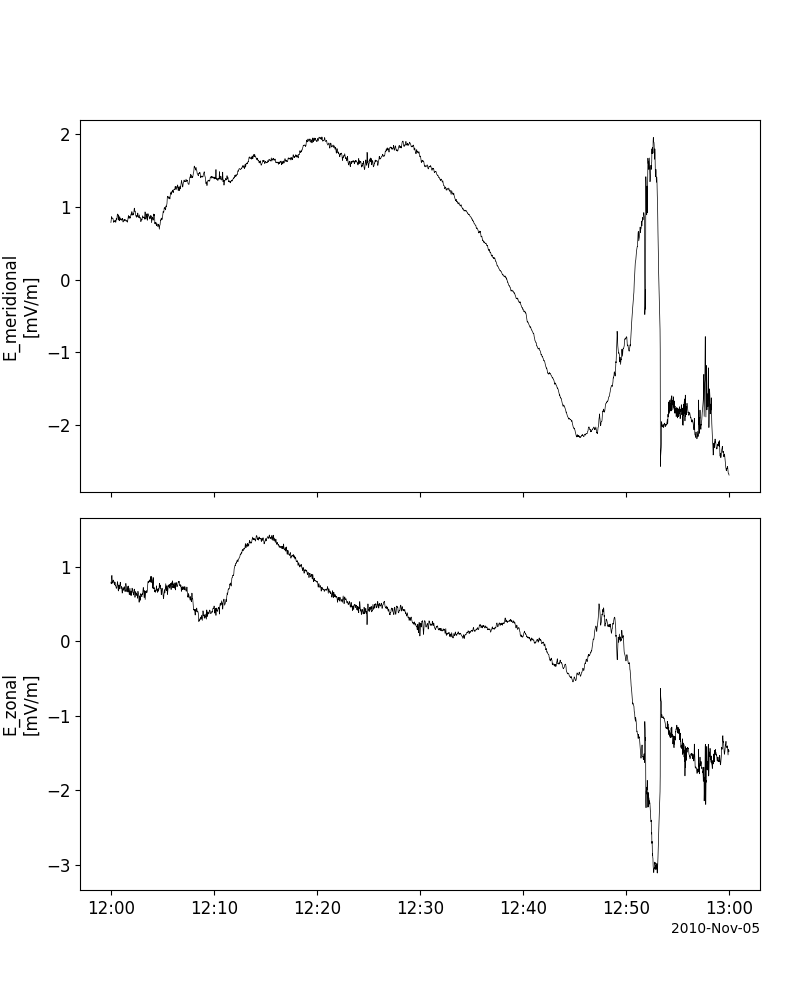
Planar Langmuir Probe (PLP)
- pyspedas.cnofs.plp(trange=['2013-11-5', '2013-11-6'], suffix='', get_support_data=False, varformat=None, varnames=[], downloadonly=False, notplot=False, no_update=False, time_clip=False)[source]
This function loads data from the Planar Langmuir Probe (PLP)
- Parameters:
trange (
listofstr) – time range of interest [starttime, endtime] with the format ‘YYYY-MM-DD’,’YYYY-MM-DD’] or to specify more or less than a day [‘YYYY-MM-DD/hh:mm:ss’,’YYYY-MM-DD/hh:mm:ss’] Default: [‘2013-11-5’, ‘2013-11-6’]suffix (
str) – The tplot variable names will be given this suffix. Default: ‘’, no suffix is added.get_support_data (
bool) – Data with an attribute “VAR_TYPE” with a value of “support_data” will be loaded into tplot. Default: False. Only loads in data with a “VAR_TYPE” attribute of “data”.varformat (
str) – The file variable formats to load into tplot. Wildcard character “*” is accepted. Default: None. All variables are loaded in.varnames (
listofstr) – List of variable names to load. Default: []. If not specified, all data variables are loadeddownloadonly (
bool) – Set this flag to download the CDF files, but not load them into tplot variables. Default: Falsenotplot (
bool) – Return the data in hash tables instead of creating tplot variables. Default: Falseno_update (
bool) – If set, only load data from your local cache. Default: Falsetime_clip (
bool) – Time clip the variables to exactly the range specified in the trange keyword. Default: False
- Return type:
Listoftplot variables created.
Example:
>>> import pyspdedas >>> from pytplot import tplot >>> plp_vars = pyspedas.cnofs.plp(trange=['2010-11-5', '2010-11-6']) >>> tplot('Ni')
Example
import pyspedas
from pytplot import tplot
plp_vars = pyspedas.cnofs.plp(trange=['2010-11-5', '2010-11-6'])
tplot('Ni')