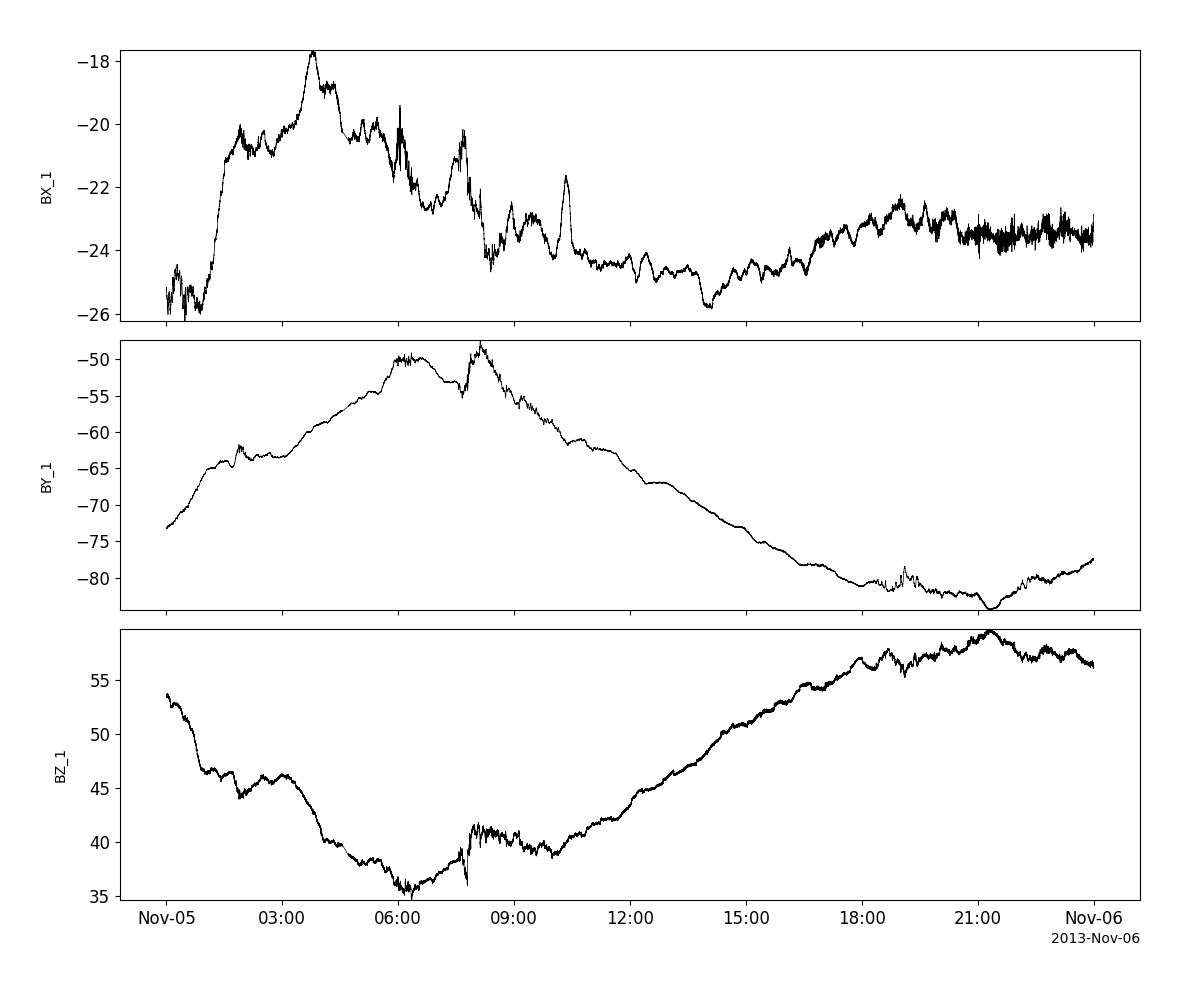Geostationary Operational Environmental Satellite (GOES)
The routines in this module can be used to load data from the Geostationary Operational Environmental Satellite (GOES) mission.
Magnetometer (FGM)
- pyspedas.goes.fgm(trange=['2013-11-05', '2013-11-06'], probe='15', *, instrument='fgm', datatype='1min', prefix='', suffix='', downloadonly=False, no_update=False, time_clip=False)
This function loads GOES L2 data
- Parameters:
trange (
listofstr) – time range of interest [starttime, endtime] with the format ‘YYYY-MM-DD’,’YYYY-MM-DD’] or to specify more or less than a day [‘YYYY-MM-DD/hh:mm:ss’,’YYYY-MM-DD/hh:mm:ss’]probe (
str/intorlistofstrs/ints) – GOES spacecraft #, e.g., probe=15instrument (
str) – name of the instrument (for GOES 8-15: fgm, eps, epead, maged, magpd, hepad, xrs) (for GOES-R 16-18: euvs, xrs, mag, mpsh, sgps)datatype (
str) – Data type; usually instrument resolution, depends on the instrument Default is 1min (valid for GOES 8-15: hi, low, full, avg, 1min, 5min) (valid for GOES-R 16-18: hi, low, full, avg, and other options)prefix (
str) – The tplot variable names will be given this prefix. By default, no prefix is added. If ‘probename’ then the name will be used, for example g16.suffix (
str) – The tplot variable names will be given this suffix. By default, no suffix is added.downloadonly (
bool) – Set this flag to download the CDF files, but not load them into tplot variablesno_update (
bool) – If set, only load data from your local cachetime_clip (
bool) – Time clip the variables to exactly the range specified in the trange keyword
- Return type:
Listoftplot variables created. Or listoffilenames downloaded.
Notes
This function loads data from the GOES mission; this function is not meant to be called directly; instead, see the wrappers:
pyspedas.goes.fgm pyspedas.goes.eps pyspedas.goes.epead pyspedas.goes.maged pyspedas.goes.magpd pyspedas.goes.hepad pyspedas.goes.xrs
Example
import pyspedas
from pytplot import tplot
mag_vars = pyspedas.goes.fgm(trange=['2013-11-5', '2013-11-6'], datatype='512ms')
tplot(['BX_1', 'BY_1', 'BZ_1'])