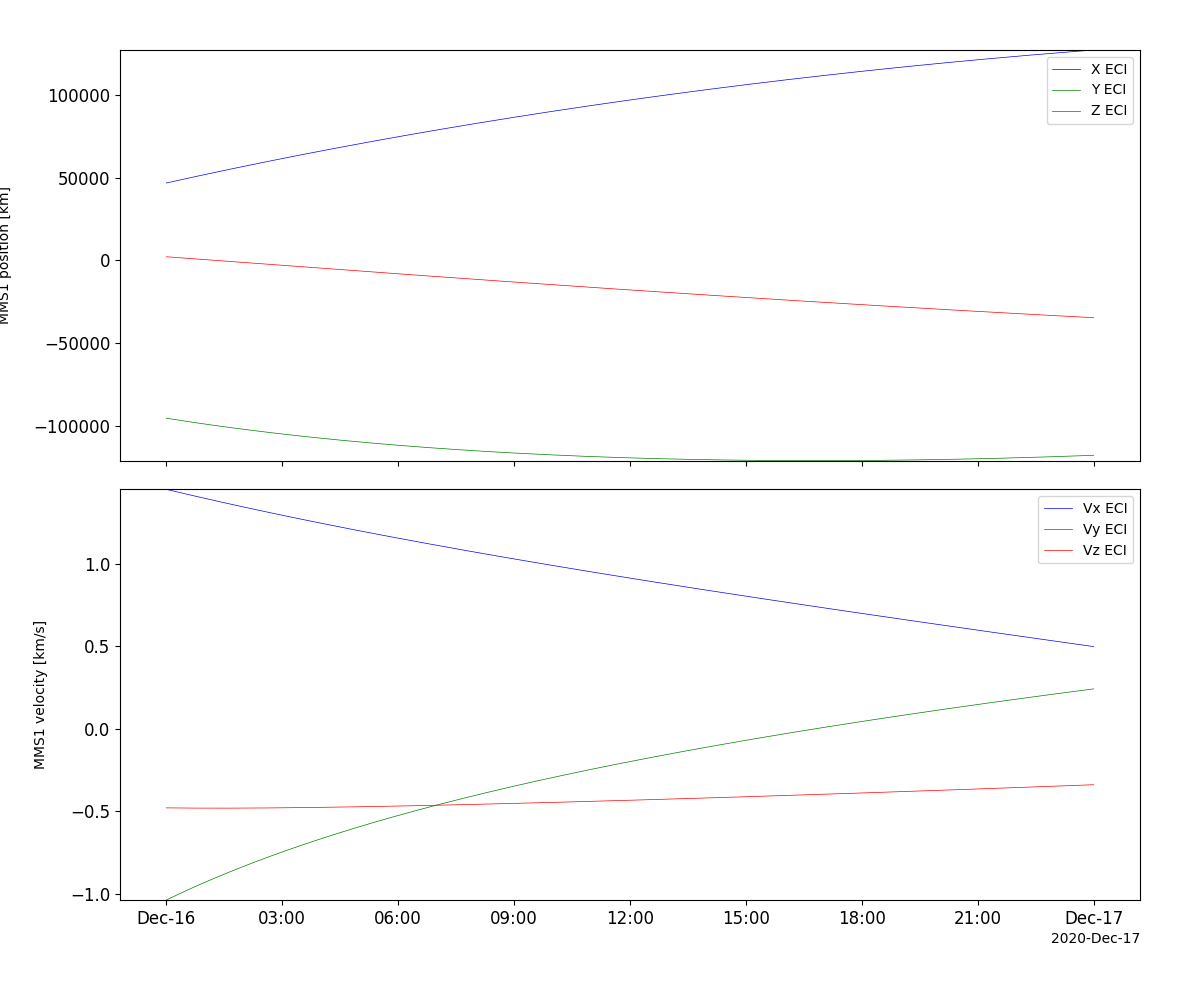Magnetospheric Multiscale (MMS)
The routines in this module can be used to load data from the Magnetospheric Multiscale (MMS) mission.
Fluxgate Magnetometer (FGM)
- pyspedas.mms.fgm(*args, **kwargs)
This function loads FGM data into tplot variables
- Parameters
trange (
listofstr) – time range of interest [starttime, endtime] with the format ‘YYYY-MM-DD’,’YYYY-MM-DD’] or to specify more or less than a day [‘YYYY-MM-DD/hh:mm:ss’,’YYYY-MM-DD/hh:mm:ss’]probe (
strorlistofstr) – list of probes, valid values for MMS probes are [‘1’,’2’,’3’,’4’].data_rate (
strorlistofstr) – instrument data rates for FGM include ‘brst’ ‘fast’ ‘slow’ ‘srvy’. The default is ‘srvy’.level (
str) – indicates level of data processing. the default if no level is specified is ‘l2’datatype (
strorlistofstr) – no datatype for FGM instrument (all science data are loaded)get_support_data (
bool) – Data with an attribute “VAR_TYPE” with a value of “support_data” will be loaded into tplot. By default, only loads in data with a “VAR_TYPE” attribute of “data”.time_clip (
bool) – Data will be clipped to the exact trange specified by the trange keyword.varformat (
str) – The file variable formats to load into tplot. Wildcard character “*” is accepted. By default, all variables are loaded in.varnames (
listofstr) – List of variable names to load (if not specified, all data variables are loaded)suffix (
str) – The tplot variable names will be given this suffix. By default, no suffix is added.notplot (
bool) – If True, then data are returned in a hash table instead of being stored in tplot variables (useful for debugging, and access to multi-dimensional data products)available (
bool) – If True, simply return the available data files (without downloading) for the requested paramtersno_update (
bool) – Set this flag to preserve the original data. if not set and newer data is found the existing data will be overwrittencdf_version (
str) – Specify a specific CDF version # to load (e.g., cdf_version=’4.3.0’)min_version (
str) – Specify a minimum CDF version # to loadlatest_version (
bool) – Only grab the latest CDF version in the requested time intervalmajor_version (
bool) – Only open the latest major CDF version (e.g., X in vX.Y.Z) in the requested time intervalkeep_flagged (
bool) – If True, don’t remove flagged data (flagged data are set to NaNs by default, this keyword turns this off)always_prompt (
bool) – Set this keyword to always prompt for the user’s username and password; useful if you accidently save an incorrect password, or if your SDC password has changedspdf (
bool) – If True, download the data from the SPDF instead of the SDCget_fgm_ephemeris (
bool) – Keep the ephemeris variables in the FGM files
- Returns
List of tplot variables created.
FGM Example
import pyspedas
from pytplot import tplot
pyspedas.mms.fgm(trange=['2015-10-16/12:45', '2015-10-16/13:00'], time_clip=True)
tplot(['mms1_fgm_b_gsm_srvy_l2_btot', 'mms1_fgm_b_gsm_srvy_l2_bvec'])
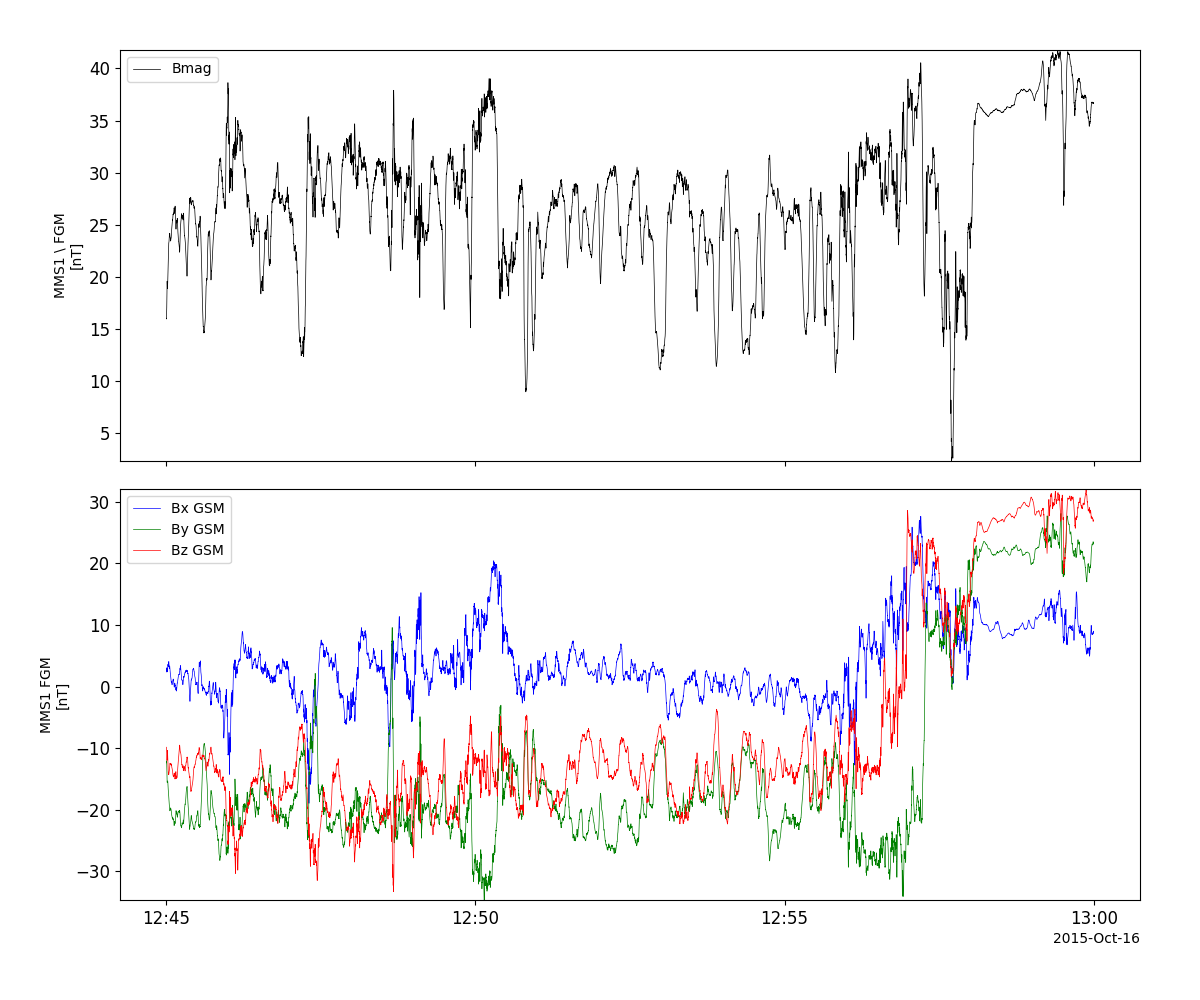
Search-coil Magnetometer (SCM)
- pyspedas.mms.scm(*args, **kwargs)
This function loads SCM data into tplot variables
- Parameters
trange (
listofstr) – time range of interest [starttime, endtime] with the format ‘YYYY-MM-DD’,’YYYY-MM-DD’] or to specify more or less than a day [‘YYYY-MM-DD/hh:mm:ss’,’YYYY-MM-DD/hh:mm:ss’]probe (
strorlistofstr) – list of probes, valid values for MMS probes are [‘1’,’2’,’3’,’4’].data_rate (
strorlistofstr) – instrument data rates for SCM include [‘brst’ ‘fast’ ‘slow’ ‘srvy’]. The default is ‘srvy’.level (
str) – indicates level of data processing. the default if no level is specified is ‘l2’datatype (
strorlistofstr) – Valid datatypes for SCM are: [‘scsrvy’, ‘cal’, ‘scb’, ‘scf’, ‘schb’, ‘scm’, ‘scs’] If no value is given the default is scsrvy for srvy data, and scb for brst data.get_support_data (
bool) – Data with an attribute “VAR_TYPE” with a value of “support_data” will be loaded into tplot. By default, only loads in data with a “VAR_TYPE” attribute of “data”.time_clip (
bool) – Data will be clipped to the exact trange specified by the trange keyword.varformat (
str) – The file variable formats to load into tplot. Wildcard character “*” is accepted. By default, all variables are loaded in.varnames (
listofstr) – List of variable names to load (if not specified, all data variables are loaded)suffix (
str) – The tplot variable names will be given this suffix. By default, no suffix is added.notplot (
bool) – If True, then data are returned in a hash table instead of being stored in tplot variables (useful for debugging, and access to multi-dimensional data products)available (
bool) – If True, simply return the available data files (without downloading) for the requested paramtersno_update (
bool) – Set this flag to preserve the original data. if not set and newer data is found the existing data will be overwrittencdf_version (
str) – Specify a specific CDF version # to load (e.g., cdf_version=’4.3.0’)min_version (
str) – Specify a minimum CDF version # to loadlatest_version (
bool) – Only grab the latest CDF version in the requested time intervalmajor_version (
bool) – Only open the latest major CDF version (e.g., X in vX.Y.Z) in the requested time intervalalways_prompt (
bool) – Set this keyword to always prompt for the user’s username and password; useful if you accidently save an incorrect password, or if your SDC password has changedspdf (
bool) – If True, download the data from the SPDF instead of the SDC
- Returns
List of tplot variables created.
SCM Example
import pyspedas
from pytplot import tplot
pyspedas.mms.scm(trange=['2015-10-16/13:06', '2015-10-16/13:07'], time_clip=True)
tplot('mms1_scm_acb_gse_scsrvy_srvy_l2')
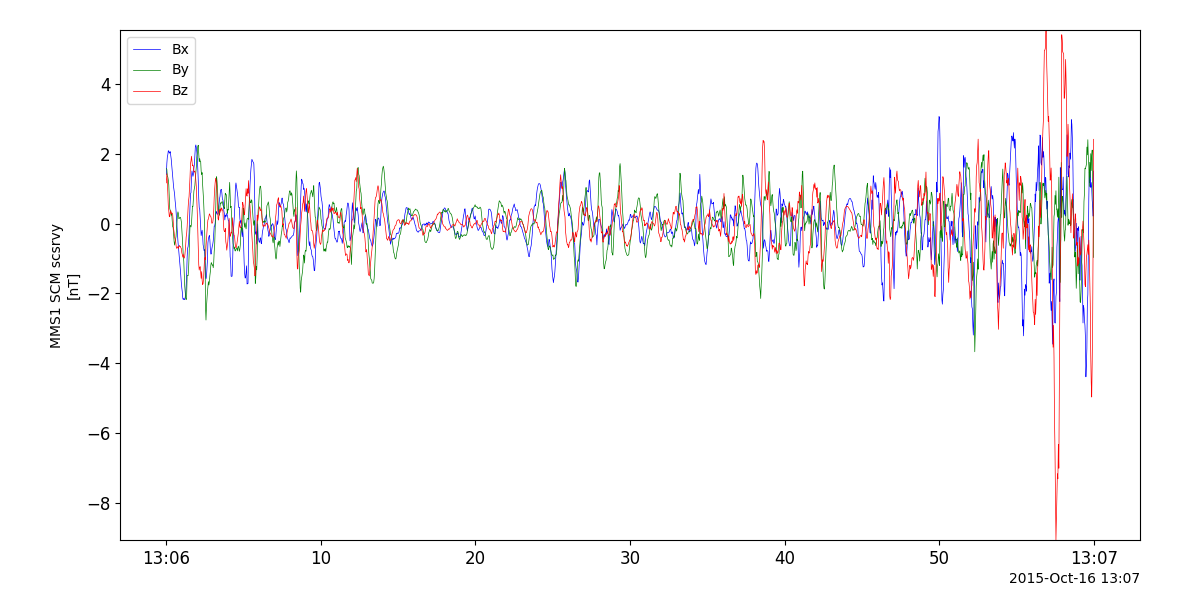
Level 3 FGM+SCM Data (FSM)
- pyspedas.mms.fsm(*args, **kwargs)
This function loads FSM data into tplot variables
- Parameters
trange (
listofstr) – time range of interest [starttime, endtime] with the format ‘YYYY-MM-DD’,’YYYY-MM-DD’] or to specify more or less than a day [‘YYYY-MM-DD/hh:mm:ss’,’YYYY-MM-DD/hh:mm:ss’]probe (
strorlistofstr) – list of probes, valid values for MMS probes are [‘1’,’2’,’3’,’4’].data_rate (
strorlistofstr) – the current instrument data rate for FSM is ‘brst’level (
str) – indicates level of data processing. the default if no level is specified is ‘l2’datatype (
strorlistofstr) – Valid datatype for FSM is: 8khzget_support_data (
bool) – Data with an attribute “VAR_TYPE” with a value of “support_data” will be loaded into tplot. By default, only loads in data with a “VAR_TYPE” attribute of “data”.time_clip (
bool) – Data will be clipped to the exact trange specified by the trange keyword.varformat (
str) – The file variable formats to load into tplot. Wildcard character “*” is accepted. By default, all variables are loaded in.varnames (
listofstr) – List of variable names to load (if not specified, all data variables are loaded)suffix (
str) – The tplot variable names will be given this suffix. By default, no suffix is added.notplot (
bool) – If True, then data are returned in a hash table instead of being stored in tplot variables (useful for debugging, and access to multi-dimensional data products)available (
bool) – If True, simply return the available data files (without downloading) for the requested paramtersno_update (
bool) – Set this flag to preserve the original data. if not set and newer data is found the existing data will be overwrittencdf_version (
str) – Specify a specific CDF version # to load (e.g., cdf_version=’4.3.0’)min_version (
str) – Specify a minimum CDF version # to loadlatest_version (
bool) – Only grab the latest CDF version in the requested time intervalmajor_version (
bool) – Only open the latest major CDF version (e.g., X in vX.Y.Z) in the requested time intervalalways_prompt (
bool) – Set this keyword to always prompt for the user’s username and password; useful if you accidently save an incorrect password, or if your SDC password has changedspdf (
bool) – If True, download the data from the SPDF instead of the SDC
- Returns
List of tplot variables created.
FSM Example
import pyspedas
from pytplot import tplot
pyspedas.mms.fsm(trange=['2015-10-16/13:06', '2015-10-16/13:07'], time_clip=True)
tplot(['mms1_fsm_b_mag_brst_l3', 'mms1_fsm_b_gse_brst_l3'])
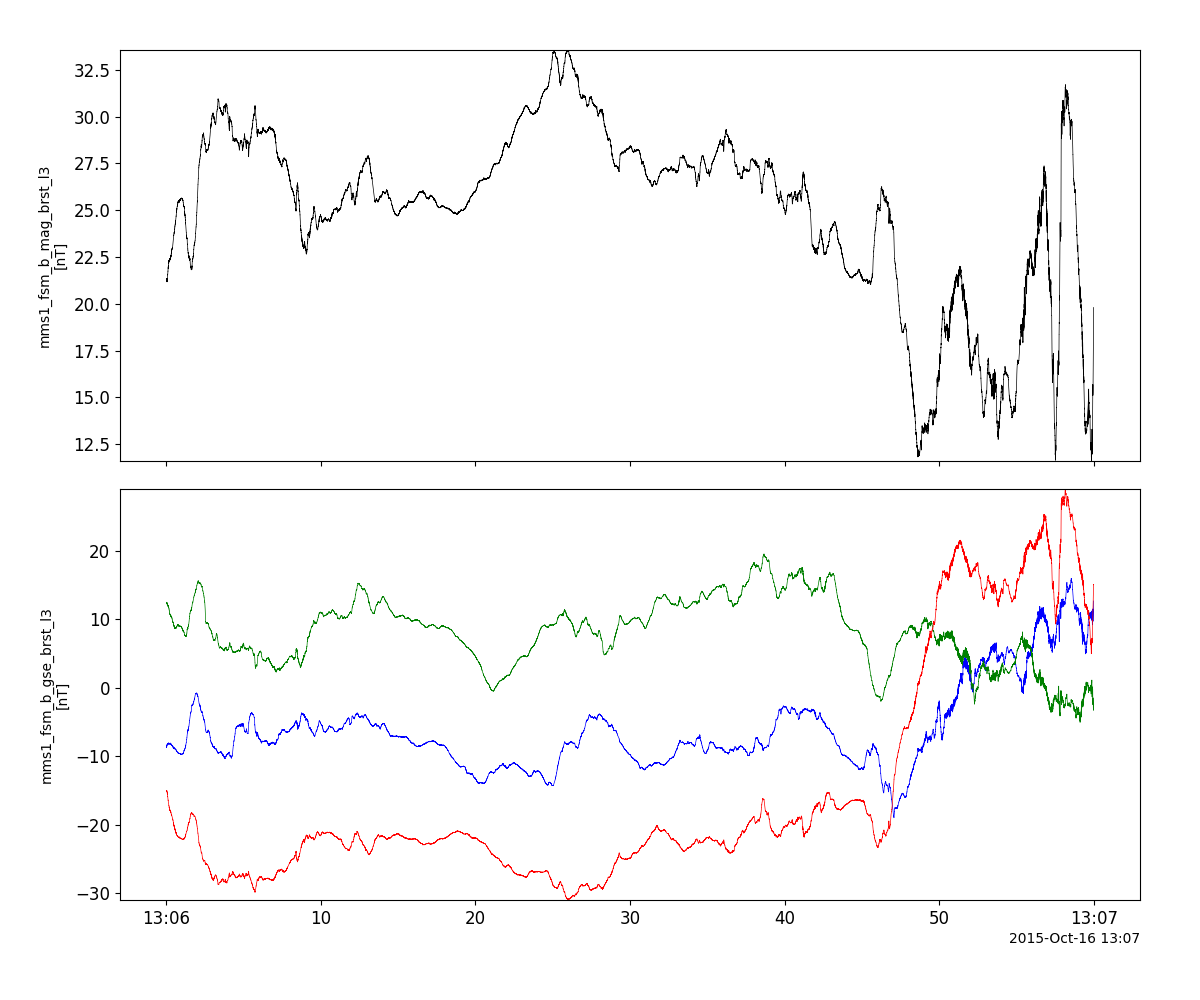
Electric field Double Probe (EDP)
- pyspedas.mms.edp(*args, **kwargs)
This function loads EDP data into tplot variables
- Parameters
trange (
listofstr) – time range of interest [starttime, endtime] with the format ‘YYYY-MM-DD’,’YYYY-MM-DD’] or to specify more or less than a day [‘YYYY-MM-DD/hh:mm:ss’,’YYYY-MM-DD/hh:mm:ss’]probe (
strorlistofstr) – list of probes, valid values for MMS probes are [‘1’,’2’,’3’,’4’].data_rate (
strorlistofstr) – instrument data rates for EDP include [‘brst’, ‘fast’, ‘slow’, ‘srvy’]. The default is ‘fast’.level (
str) – indicates level of data processing. the default if no level is specified is ‘l2’datatype (
strorlistofstr) – Valid datatypes for EDP are: [‘dce’, ‘dcv’, ‘ace’, ‘hmfe’]; default is ‘dce’get_support_data (
bool) – Data with an attribute “VAR_TYPE” with a value of “support_data” will be loaded into tplot. By default, only loads in data with a “VAR_TYPE” attribute of “data”.time_clip (
bool) – Data will be clipped to the exact trange specified by the trange keyword.varformat (
str) – The file variable formats to load into tplot. Wildcard character “*” is accepted. By default, all variables are loaded in.varnames (
listofstr) – List of variable names to load (if not specified, all data variables are loaded)suffix (
str) – The tplot variable names will be given this suffix. By default, no suffix is added.notplot (
bool) – If True, then data are returned in a hash table instead of being stored in tplot variables (useful for debugging, and access to multi-dimensional data products)available (
bool) – If True, simply return the available data files (without downloading) for the requested paramtersno_update (
bool) – Set this flag to preserve the original data. if not set and newer data is found the existing data will be overwrittencdf_version (
str) – Specify a specific CDF version # to load (e.g., cdf_version=’4.3.0’)min_version (
str) – Specify a minimum CDF version # to loadlatest_version (
bool) – Only grab the latest CDF version in the requested time intervalmajor_version (
bool) – Only open the latest major CDF version (e.g., X in vX.Y.Z) in the requested time intervalalways_prompt (
bool) – Set this keyword to always prompt for the user’s username and password; useful if you accidently save an incorrect password, or if your SDC password has changedspdf (
bool) – If True, download the data from the SPDF instead of the SDC
- Returns
List of tplot variables created.
EDP Example
import pyspedas
from pytplot import tplot
pyspedas.mms.edp(trange=['2015-10-16/13:06', '2015-10-16/13:07'], time_clip=True)
tplot('mms1_edp_dce_gse_fast_l2')
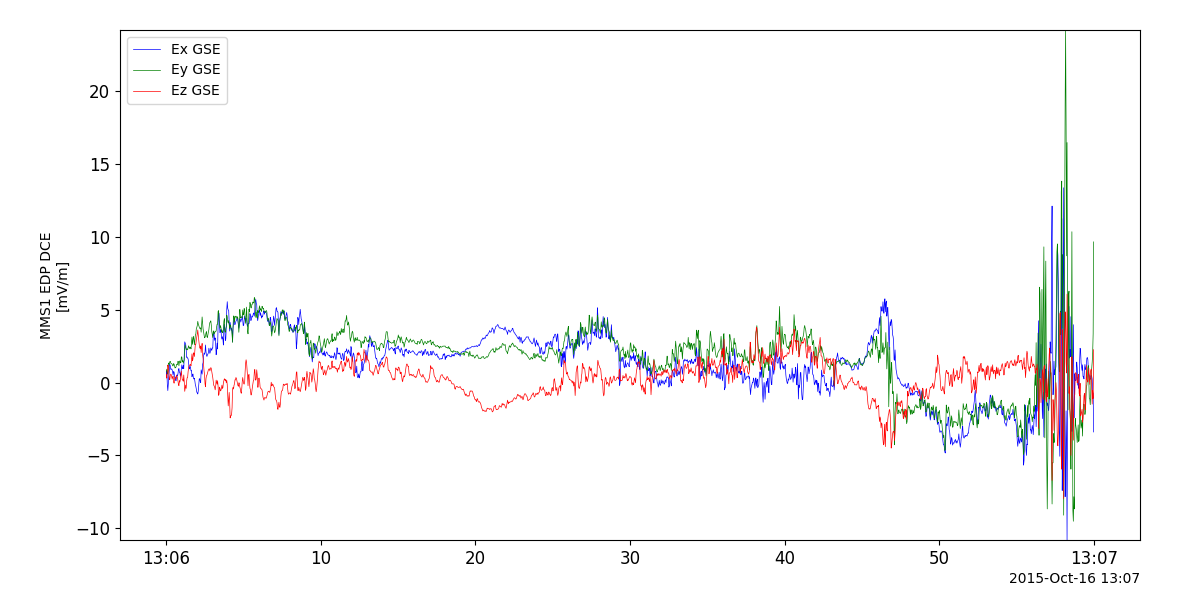
Electron Drift Instrument (EDI)
- pyspedas.mms.edi(*args, **kwargs)
This function loads EDI data into tplot variables
- Parameters
trange (
listofstr) – time range of interest [starttime, endtime] with the format ‘YYYY-MM-DD’,’YYYY-MM-DD’] or to specify more or less than a day [‘YYYY-MM-DD/hh:mm:ss’,’YYYY-MM-DD/hh:mm:ss’]probe (
strorlistofstr) – list of probes, valid values for MMS probes are [‘1’,’2’,’3’,’4’].data_rate (
strorlistofstr) – instrument data rates for EDI include [‘brst’, ‘fast’, ‘slow’, ‘srvy’]. The default is ‘srvy’.level (
str) – indicates level of data processing. the default if no level is specified is ‘l2’datatype (
strorlistofstr) – Valid datatypes for EDI are: [‘efield’, ‘amb’]; default is ‘efield’get_support_data (
bool) – Data with an attribute “VAR_TYPE” with a value of “support_data” will be loaded into tplot. By default, only loads in data with a “VAR_TYPE” attribute of “data”.time_clip (
bool) – Data will be clipped to the exact trange specified by the trange keyword.varformat (
str) – The file variable formats to load into tplot. Wildcard character “*” is accepted. By default, all variables are loaded in.varnames (
listofstr) – List of variable names to load (if not specified, all data variables are loaded)suffix (
str) – The tplot variable names will be given this suffix. By default, no suffix is added.notplot (
bool) – If True, then data are returned in a hash table instead of being stored in tplot variables (useful for debugging, and access to multi-dimensional data products)available (
bool) – If True, simply return the available data files (without downloading) for the requested paramtersno_update (
bool) – Set this flag to preserve the original data. if not set and newer data is found the existing data will be overwrittencdf_version (
str) – Specify a specific CDF version # to load (e.g., cdf_version=’4.3.0’)min_version (
str) – Specify a minimum CDF version # to loadlatest_version (
bool) – Only grab the latest CDF version in the requested time intervalmajor_version (
bool) – Only open the latest major CDF version (e.g., X in vX.Y.Z) in the requested time intervalalways_prompt (
bool) – Set this keyword to always prompt for the user’s username and password; useful if you accidently save an incorrect password, or if your SDC password has changedspdf (
bool) – If True, download the data from the SPDF instead of the SDC
- Returns
List of tplot variables created.
EDI Example
import pyspedas
from pytplot import tplot
pyspedas.mms.edi(trange=['2016-10-16/21:00', '2016-10-16/22:00'], time_clip=True)
tplot(['mms1_edi_vdrift_gse_srvy_l2', 'mms1_edi_e_gse_srvy_l2'])
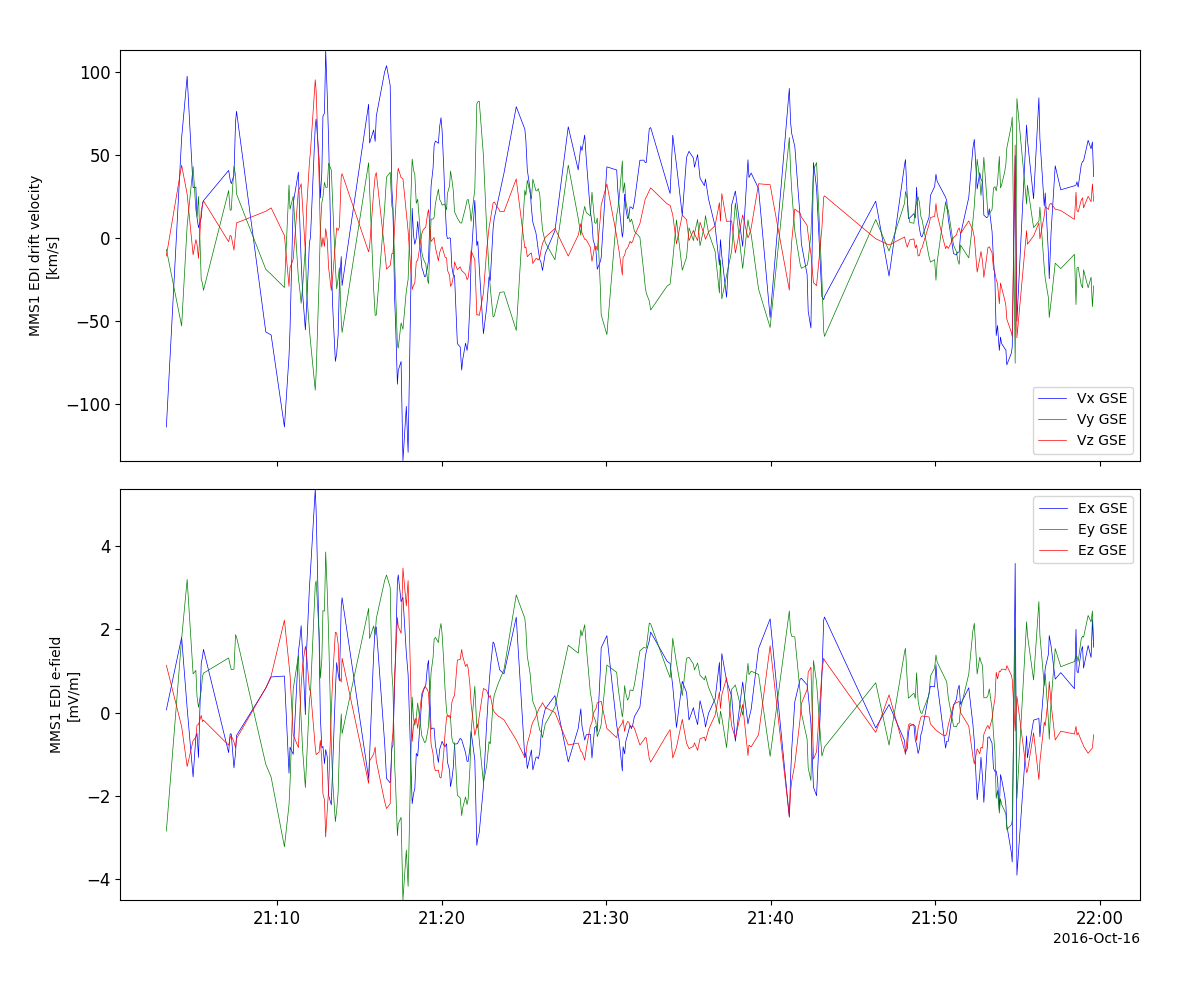
Fly’s Eye Energetic Particle Sensor (FEEPS)
- pyspedas.mms.feeps(*args, **kwargs)
This function loads FEEPS data into tplot variables
- Parameters
trange (
listofstr) – time range of interest [starttime, endtime] with the format ‘YYYY-MM-DD’,’YYYY-MM-DD’] or to specify more or less than a day [‘YYYY-MM-DD/hh:mm:ss’,’YYYY-MM-DD/hh:mm:ss’]probe (
strorlistofstr) – list of probes, valid values for MMS probes are [‘1’,’2’,’3’,’4’].data_rate (
strorlistofstr) – instrument data rates for FEEPS include [‘brst’, ‘srvy’]. The default is ‘srvy’.level (
str) – indicates level of data processing. the default if no level is specified is ‘l2’datatype (
strorlistofstr) –- Valid datatypes for FEEPS are:
L2, L1b: [‘electron’, ‘ion’] L1a: [‘electron-bottom’, ‘electron-top’, ‘ion-bottom’, ‘ion-top’]
get_support_data (
bool) – Data with an attribute “VAR_TYPE” with a value of “support_data” will be loaded into tplot. By default, only loads in data with a “VAR_TYPE” attribute of “data”.time_clip (
bool) – Data will be clipped to the exact trange specified by the trange keyword.varformat (
str) – The file variable formats to load into tplot. Wildcard character “*” is accepted. By default, all variables are loaded in.varnames (
listofstr) – List of variable names to load (if not specified, all data variables are loaded)suffix (
str) – The tplot variable names will be given this suffix. By default, no suffix is added.notplot (
bool) – If True, then data are returned in a hash table instead of being stored in tplot variables (useful for debugging, and access to multi-dimensional data products)available (
bool) – If True, simply return the available data files (without downloading) for the requested paramtersno_update (
bool) – Set this flag to preserve the original data. if not set and newer data is found the existing data will be overwrittencdf_version (
str) – Specify a specific CDF version # to load (e.g., cdf_version=’4.3.0’)min_version (
str) – Specify a minimum CDF version # to loadlatest_version (
bool) – Only grab the latest CDF version in the requested time intervalmajor_version (
bool) – Only open the latest major CDF version (e.g., X in vX.Y.Z) in the requested time intervalalways_prompt (
bool) – Set this keyword to always prompt for the user’s username and password; useful if you accidently save an incorrect password, or if your SDC password has changedspdf (
bool) – If True, download the data from the SPDF instead of the SDC
- Returns
List of tplot variables created.
FEEPS Example
import pyspedas
from pytplot import tplot
pyspedas.mms.feeps(trange=['2015-10-16', '2015-10-17'])
tplot('mms1_epd_feeps_srvy_l2_electron_intensity_omni_spin')
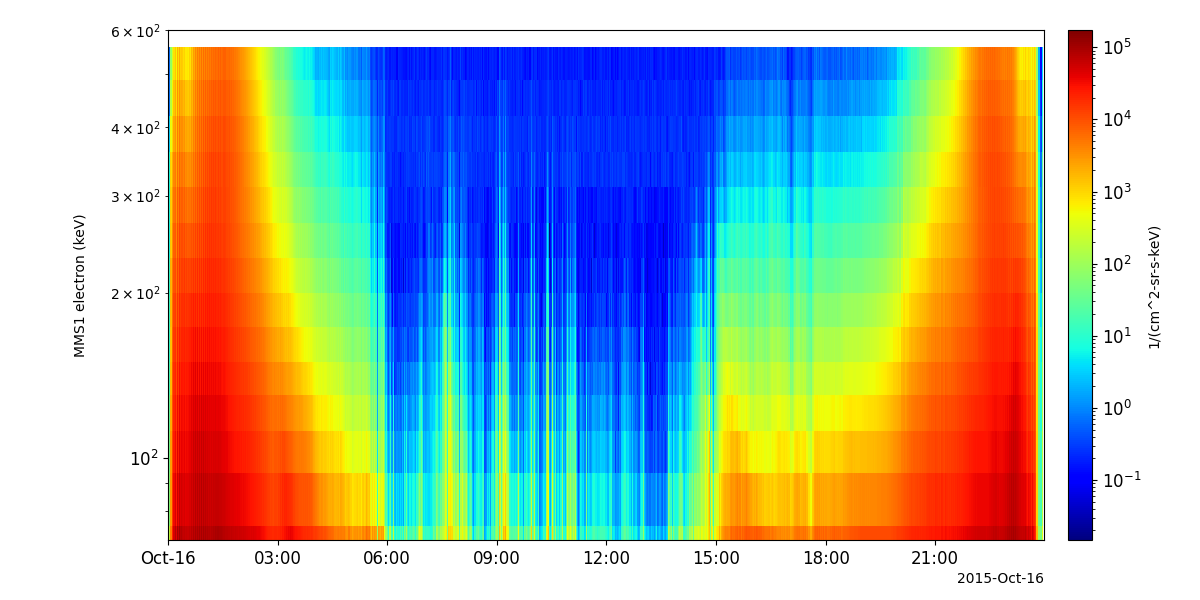
Energetic Ion Spectrometer (EIS)
- pyspedas.mms.eis(*args, **kwargs)
This function loads EIS data into tplot variables
- Parameters
trange (
listofstr) – time range of interest [starttime, endtime] with the format ‘YYYY-MM-DD’,’YYYY-MM-DD’] or to specify more or less than a day [‘YYYY-MM-DD/hh:mm:ss’,’YYYY-MM-DD/hh:mm:ss’]probe (
strorlistofstr) – list of probes, valid values for MMS probes are [‘1’,’2’,’3’,’4’].data_rate (
strorlistofstr) – instrument data rates for EIS include [‘brst’, ‘srvy’]. The default is ‘srvy’.level (
str) – indicates level of data processing. the default if no level is specified is ‘l2’datatype (
strorlistofstr) – Valid datatypes for EIS are: [‘extof’, ‘phxtof’, and ‘electronenergy’]; default is ‘extof’get_support_data (
bool) – Data with an attribute “VAR_TYPE” with a value of “support_data” will be loaded into tplot. By default, only loads in data with a “VAR_TYPE” attribute of “data”.time_clip (
bool) – Data will be clipped to the exact trange specified by the trange keyword.varformat (
str) – The file variable formats to load into tplot. Wildcard character “*” is accepted. By default, all variables are loaded in.varnames (
listofstr) – List of variable names to load (if not specified, all data variables are loaded)suffix (
str) – The tplot variable names will be given this suffix. By default, no suffix is added.notplot (
bool) – If True, then data are returned in a hash table instead of being stored in tplot variables (useful for debugging, and access to multi-dimensional data products)available (
bool) – If True, simply return the available data files (without downloading) for the requested paramtersno_update (
bool) – Set this flag to preserve the original data. if not set and newer data is found the existing data will be overwrittencdf_version (
str) – Specify a specific CDF version # to load (e.g., cdf_version=’4.3.0’)min_version (
str) – Specify a minimum CDF version # to loadlatest_version (
bool) – Only grab the latest CDF version in the requested time intervalmajor_version (
bool) – Only open the latest major CDF version (e.g., X in vX.Y.Z) in the requested time intervalalways_prompt (
bool) – Set this keyword to always prompt for the user’s username and password; useful if you accidently save an incorrect password, or if your SDC password has changedspdf (
bool) – If True, download the data from the SPDF instead of the SDC
- Returns
List of tplot variables created.
EIS Example
import pyspedas
from pytplot import tplot
pyspedas.mms.eis(trange=['2015-10-16', '2015-10-17'])
tplot(['mms1_epd_eis_srvy_l2_extof_proton_flux_omni', 'mms1_epd_eis_srvy_l2_extof_proton_flux_omni_spin'])
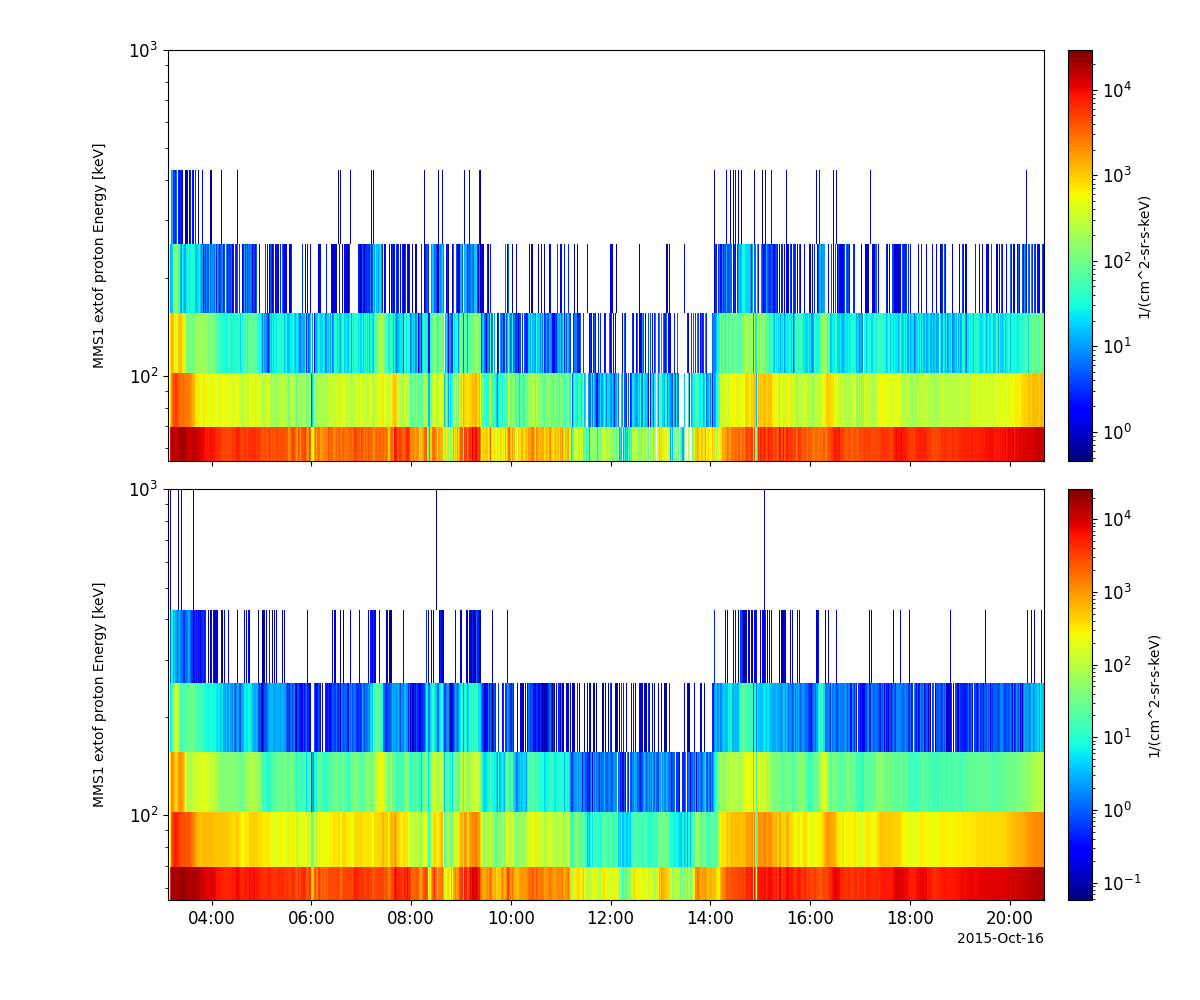
Active Spacecraft Potential Control (ASPOC)
- pyspedas.mms.aspoc(*args, **kwargs)
This function loads ASPOC data into tplot variables
- Parameters
trange (
listofstr) – time range of interest [starttime, endtime] with the format ‘YYYY-MM-DD’,’YYYY-MM-DD’] or to specify more or less than a day [‘YYYY-MM-DD/hh:mm:ss’,’YYYY-MM-DD/hh:mm:ss’]probe (
strorlistofstr) – list of probes, valid values for MMS probes are [‘1’,’2’,’3’,’4’].data_rate (
strorlistofstr) – instrument data rates for ASPOC include ‘srvy’, ‘sitl’. The default is ‘srvy’.level (
str) – indicates level of data processing. the default if no level is specified is ‘l2’datatype (
strorlistofstr) – Valid datatypes for ASPOC are: [‘asp1’, ‘asp2’, ‘aspoc’]; default is ‘aspoc’get_support_data (
bool) – Data with an attribute “VAR_TYPE” with a value of “support_data” will be loaded into tplot. By default, only loads in data with a “VAR_TYPE” attribute of “data”.time_clip (
bool) – Data will be clipped to the exact trange specified by the trange keyword.varformat (
str) – The file variable formats to load into tplot. Wildcard character “*” is accepted. By default, all variables are loaded in.varnames (
listofstr) – List of variable names to load (if not specified, all data variables are loaded)suffix (
str) – The tplot variable names will be given this suffix. By default, no suffix is added.notplot (
bool) – If True, then data are returned in a hash table instead of being stored in tplot variables (useful for debugging, and access to multi-dimensional data products)available (
bool) – If True, simply return the available data files (without downloading) for the requested paramtersno_update (
bool) – Set this flag to preserve the original data. if not set and newer data is found the existing data will be overwrittencdf_version (
str) – Specify a specific CDF version # to load (e.g., cdf_version=’4.3.0’)min_version (
str) – Specify a minimum CDF version # to loadlatest_version (
bool) – Only grab the latest CDF version in the requested time intervalmajor_version (
bool) – Only open the latest major CDF version (e.g., X in vX.Y.Z) in the requested time intervalalways_prompt (
bool) – Set this keyword to always prompt for the user’s username and password; useful if you accidently save an incorrect password, or if your SDC password has changedspdf (
bool) – If True, download the data from the SPDF instead of the SDC
- Returns
List of tplot variables created.
ASPOC Example
import pyspedas
from pytplot import tplot
pyspedas.mms.aspoc(trange=['2015-10-16', '2015-10-17'])
tplot(['mms1_aspoc_ionc_l2', 'mms1_asp1_ionc_l2', 'mms1_asp2_ionc_l2'])
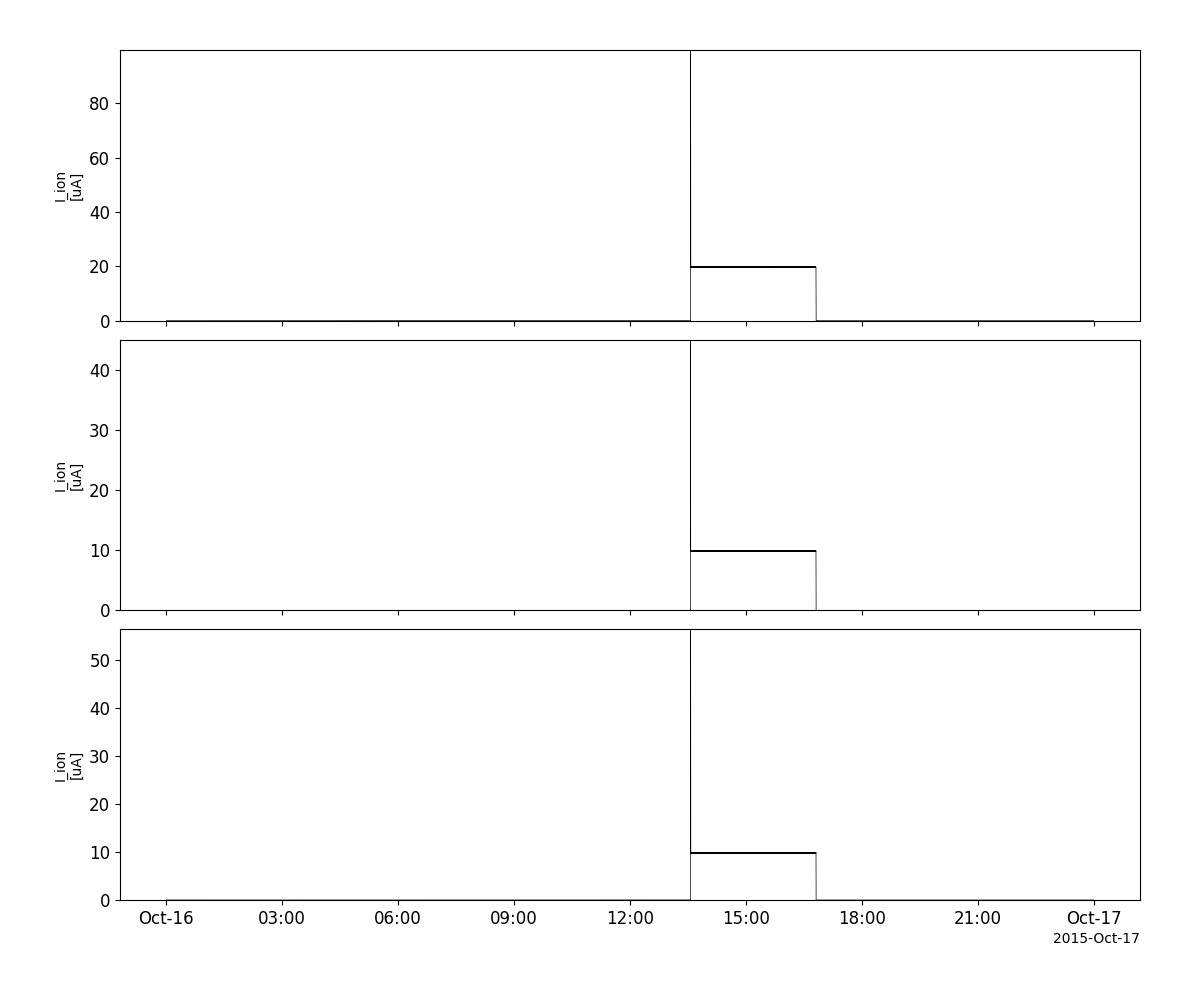
Fast Plasma Investigation (FPI)
- pyspedas.mms.fpi(*args, **kwargs)
This function loads FPI data into tplot variables
- Parameters
trange (
listofstr) – time range of interest [starttime, endtime] with the format ‘YYYY-MM-DD’,’YYYY-MM-DD’] or to specify more or less than a day [‘YYYY-MM-DD/hh:mm:ss’,’YYYY-MM-DD/hh:mm:ss’]probe (
strorlistofstr) – list of probes, valid values for MMS probes are [‘1’,’2’,’3’,’4’].data_rate (
strorlistofstr) – instrument data rates for FPI include ‘brst’, ‘fast’. The default is ‘srvy’.level (
str) – indicates level of data processing. the default if no level is specified is ‘l2’datatype (
strorlistofstr) –- Valid datatypes for FPI are:
‘des-moms’, ‘dis-moms’ (default) ‘des-dist’, ‘dis-dist’
get_support_data (
bool) – Data with an attribute “VAR_TYPE” with a value of “support_data” will be loaded into tplot. By default, only loads in data with a “VAR_TYPE” attribute of “data”.time_clip (
bool) – Data will be clipped to the exact trange specified by the trange keyword.varformat (
str) – The file variable formats to load into tplot. Wildcard character “*” is accepted. By default, all variables are loaded in.varnames (
listofstr) – List of variable names to load (if not specified, all data variables are loaded)suffix (
str) – The tplot variable names will be given this suffix. By default, no suffix is added.center_measurement (
bool) – If True, the CDF epoch variables are time-shifted to the middle of the accumulation interval by their DELTA_PLUS_VAR and DELTA_MINUS_VAR variable attributesnotplot (
bool) – If True, then data are returned in a hash table instead of being stored in tplot variables (useful for debugging, and access to multi-dimensional data products)available (
bool) – If True, simply return the available data files (without downloading) for the requested paramtersno_update (
bool) – Set this flag to preserve the original data. if not set and newer data is found the existing data will be overwrittencdf_version (
str) – Specify a specific CDF version # to load (e.g., cdf_version=’4.3.0’)min_version (
str) – Specify a minimum CDF version # to loadlatest_version (
bool) – Only grab the latest CDF version in the requested time intervalmajor_version (
bool) – Only open the latest major CDF version (e.g., X in vX.Y.Z) in the requested time intervalalways_prompt (
bool) – Set this keyword to always prompt for the user’s username and password; useful if you accidently save an incorrect password, or if your SDC password has changedspdf (
bool) – If True, download the data from the SPDF instead of the SDC
- Returns
List of tplot variables created.
FPI Example
import pyspedas
from pytplot import tplot
pyspedas.mms.fpi(trange=['2015-10-16', '2015-10-17'], datatype='des-moms')
tplot(['mms1_des_energyspectr_omni_fast', 'mms1_des_bulkv_gse_fast', 'mms1_des_numberdensity_fast'])
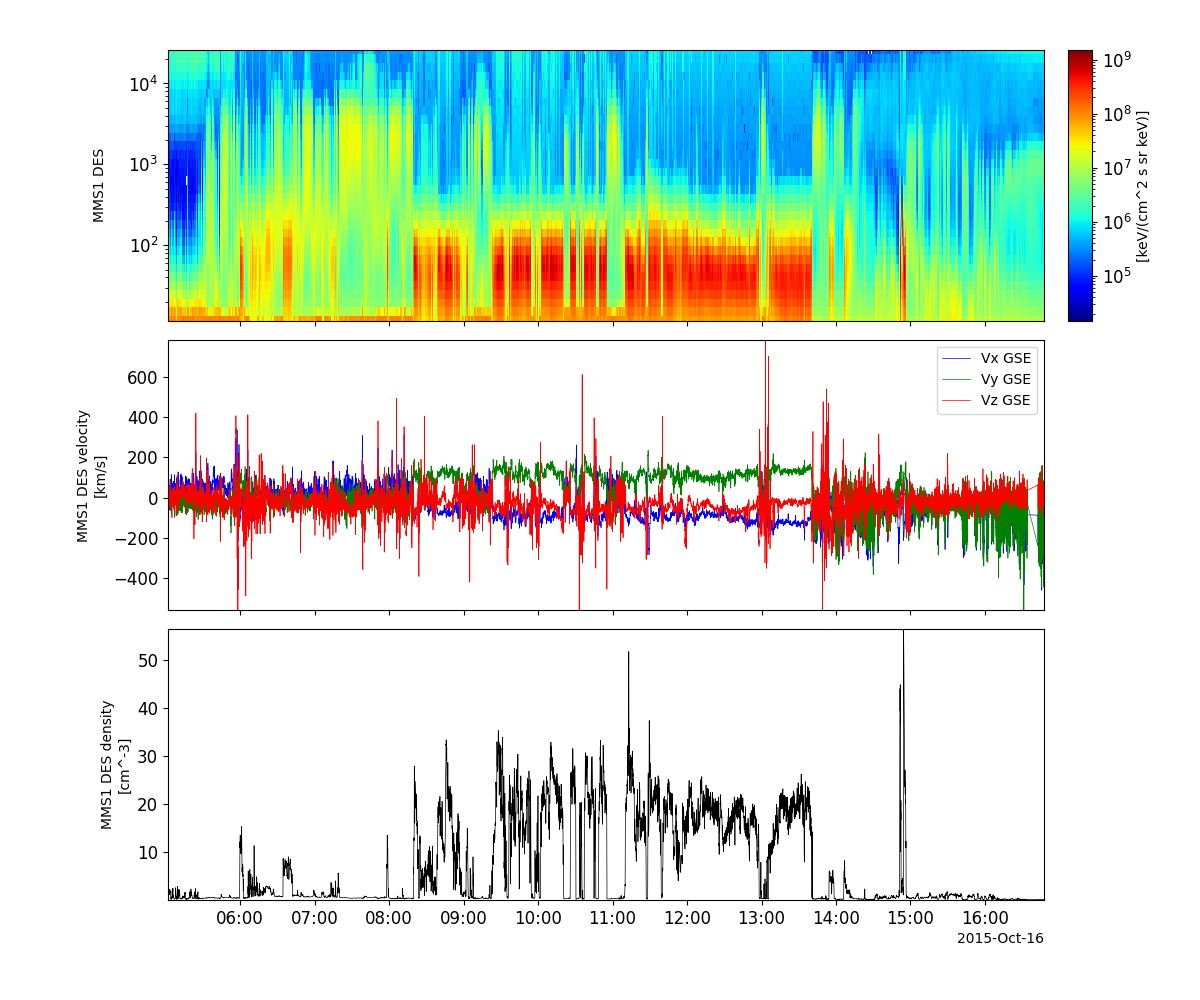
Hot Plasma Composition Analyzer (HPCA)
- pyspedas.mms.hpca(*args, **kwargs)
This function loads HPCA data into tplot variables
- Parameters
trange (
listofstr) – time range of interest [starttime, endtime] with the format ‘YYYY-MM-DD’,’YYYY-MM-DD’] or to specify more or less than a day [‘YYYY-MM-DD/hh:mm:ss’,’YYYY-MM-DD/hh:mm:ss’]probe (
strorlistofstr) – list of probes, valid values for MMS probes are [‘1’,’2’,’3’,’4’].data_rate (
strorlistofstr) – instrument data rates for HPCA include ‘brst’, ‘srvy’. The default is ‘srvy’.level (
str) – indicates level of data processing. the default if no level is specified is ‘l2’datatype (
strorlistofstr) – Valid datatypes for HPCA are ‘moments’ and ‘ion’; the default is ‘moments’get_support_data (
bool) – Data with an attribute “VAR_TYPE” with a value of “support_data” will be loaded into tplot. By default, only loads in data with a “VAR_TYPE” attribute of “data”.varformat (
str) – The file variable formats to load into tplot. Wildcard character “*” is accepted. By default, all variables are loaded in.varnames (
listofstr) – List of variable names to load (if not specified, all data variables are loaded)time_clip (
bool) – Data will be clipped to the exact trange specified by the trange keyword.suffix (
str) – The tplot variable names will be given this suffix. By default, no suffix is added.center_measurement (
bool) – If True, the CDF epoch variables are time-shifted to the middle of the accumulation interval by their DELTA_PLUS_VAR and DELTA_MINUS_VAR variable attributesnotplot (
bool) – If True, then data are returned in a hash table instead of being stored in tplot variables (useful for debugging, and access to multi-dimensional data products)available (
bool) – If True, simply return the available data files (without downloading) for the requested paramtersno_update (
bool) – Set this flag to preserve the original data. if not set and newer data is found the existing data will be overwrittencdf_version (
str) – Specify a specific CDF version # to load (e.g., cdf_version=’4.3.0’)min_version (
str) – Specify a minimum CDF version # to loadlatest_version (
bool) – Only grab the latest CDF version in the requested time intervalmajor_version (
bool) – Only open the latest major CDF version (e.g., X in vX.Y.Z) in the requested time intervalalways_prompt (
bool) – Set this keyword to always prompt for the user’s username and password; useful if you accidently save an incorrect password, or if your SDC password has changedspdf (
bool) – If True, download the data from the SPDF instead of the SDC
- Returns
List of tplot variables created.
HPCA Example
import pyspedas
from pytplot import tplot
pyspedas.mms.hpca(trange=['2015-10-16', '2015-10-17'], datatype='moments')
tplot(['mms1_hpca_hplus_number_density', 'mms1_hpca_hplus_ion_bulk_velocity', 'mms1_hpca_hplus_scalar_temperature'])
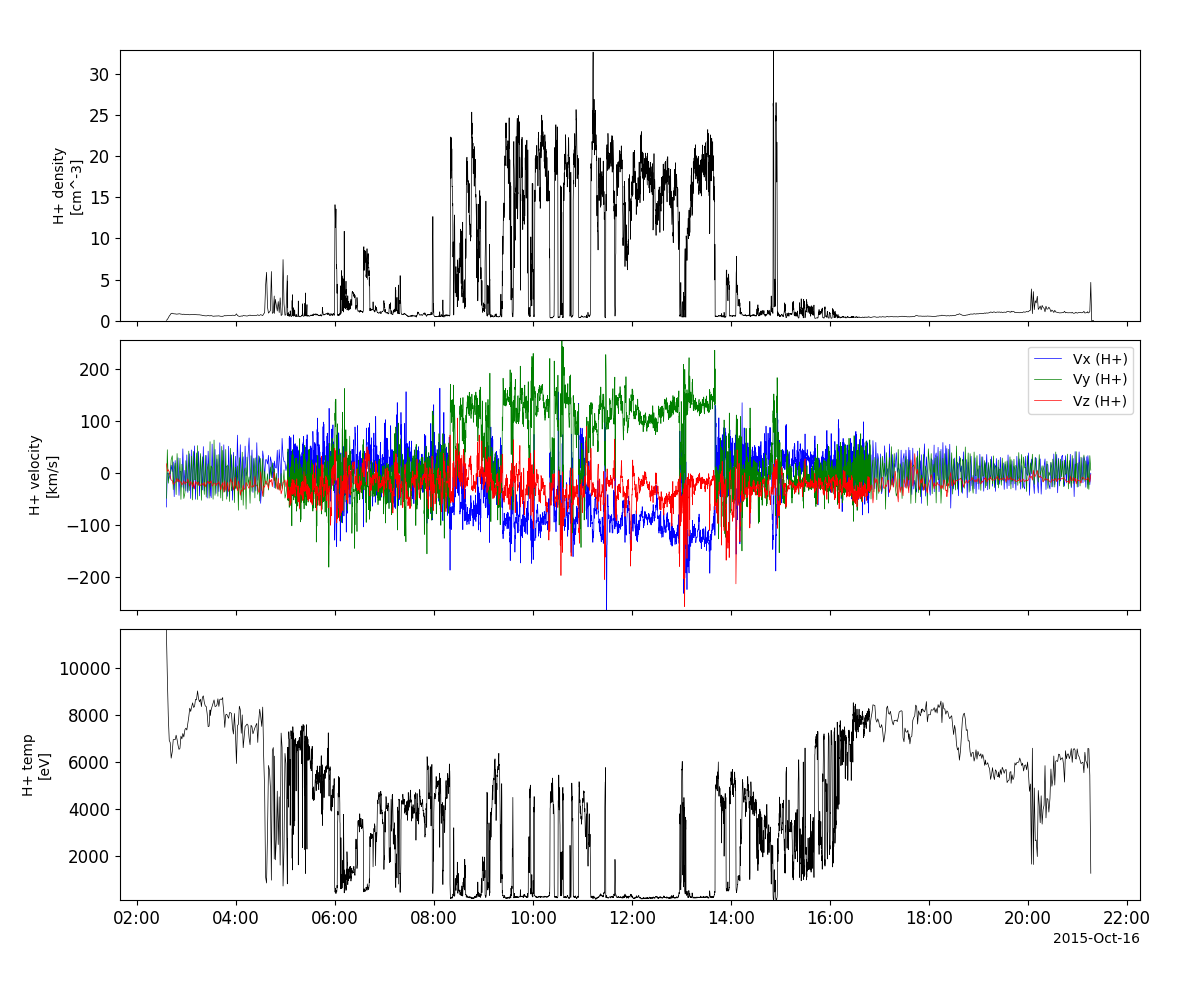
Magnetic Ephemeris Coordinates (MEC)
- pyspedas.mms.mec(*args, **kwargs)
This function loads MEC data into tplot variables
- Parameters
trange (
listofstr) – time range of interest [starttime, endtime] with the format ‘YYYY-MM-DD’,’YYYY-MM-DD’] or to specify more or less than a day [‘YYYY-MM-DD/hh:mm:ss’,’YYYY-MM-DD/hh:mm:ss’]probe (
strorlistofstr) – list of probes, valid values for MMS probes are [‘1’,’2’,’3’,’4’].data_rate (
strorlistofstr) – instrument data rates for MEC include [‘brst’, ‘srvy’]. The default is ‘srvy’.level (
str) – indicates level of data processing. the default if no level is specified is ‘l2’datatype (
strorlistofstr) – Valid datatypes for MEC are: [‘ephts04d’, ‘epht89q’, ‘epht89d’]; default is ‘epht89q’get_support_data (
bool) – Data with an attribute “VAR_TYPE” with a value of “support_data” will be loaded into tplot. By default, only loads in data with a “VAR_TYPE” attribute of “data”.time_clip (
bool) – Data will be clipped to the exact trange specified by the trange keyword.varformat (
str) – The file variable formats to load into tplot. Wildcard character “*” is accepted. By default, all variables are loaded in.varnames (
listofstr) – List of variable names to load (if not specified, all data variables are loaded)suffix (
str) – The tplot variable names will be given this suffix. By default, no suffix is added.notplot (
bool) – If True, then data are returned in a hash table instead of being stored in tplot variables (useful for debugging, and access to multi-dimensional data products)available (
bool) – If True, simply return the available data files (without downloading) for the requested paramtersno_update (
bool) – Set this flag to preserve the original data. if not set and newer data is found the existing data will be overwrittencdf_version (
str) – Specify a specific CDF version # to load (e.g., cdf_version=’4.3.0’)min_version (
str) – Specify a minimum CDF version # to loadlatest_version (
bool) – Only grab the latest CDF version in the requested time intervalmajor_version (
bool) – Only open the latest major CDF version (e.g., X in vX.Y.Z) in the requested time intervalalways_prompt (
bool) – Set this keyword to always prompt for the user’s username and password; useful if you accidently save an incorrect password, or if your SDC password has changedspdf (
bool) – If True, download the data from the SPDF instead of the SDC
Notes
The default datatype was changed to ‘epht89q’ on 15Nov2021. There are sometimes issues with creating the Tsyganenko 04 data products, which leads to the ‘epht04d’ files not being available. The ‘epht89d’ files contain the same ephemeris data - the only difference are the data products that rely on the field model.
- Returns
List of tplot variables created.
MEC Example
import pyspedas
from pytplot import tplot
pyspedas.mms.mec(trange=['2015-10-16', '2015-10-17'])
tplot(['mms1_mec_r_gsm', 'mms1_mec_v_gsm'])
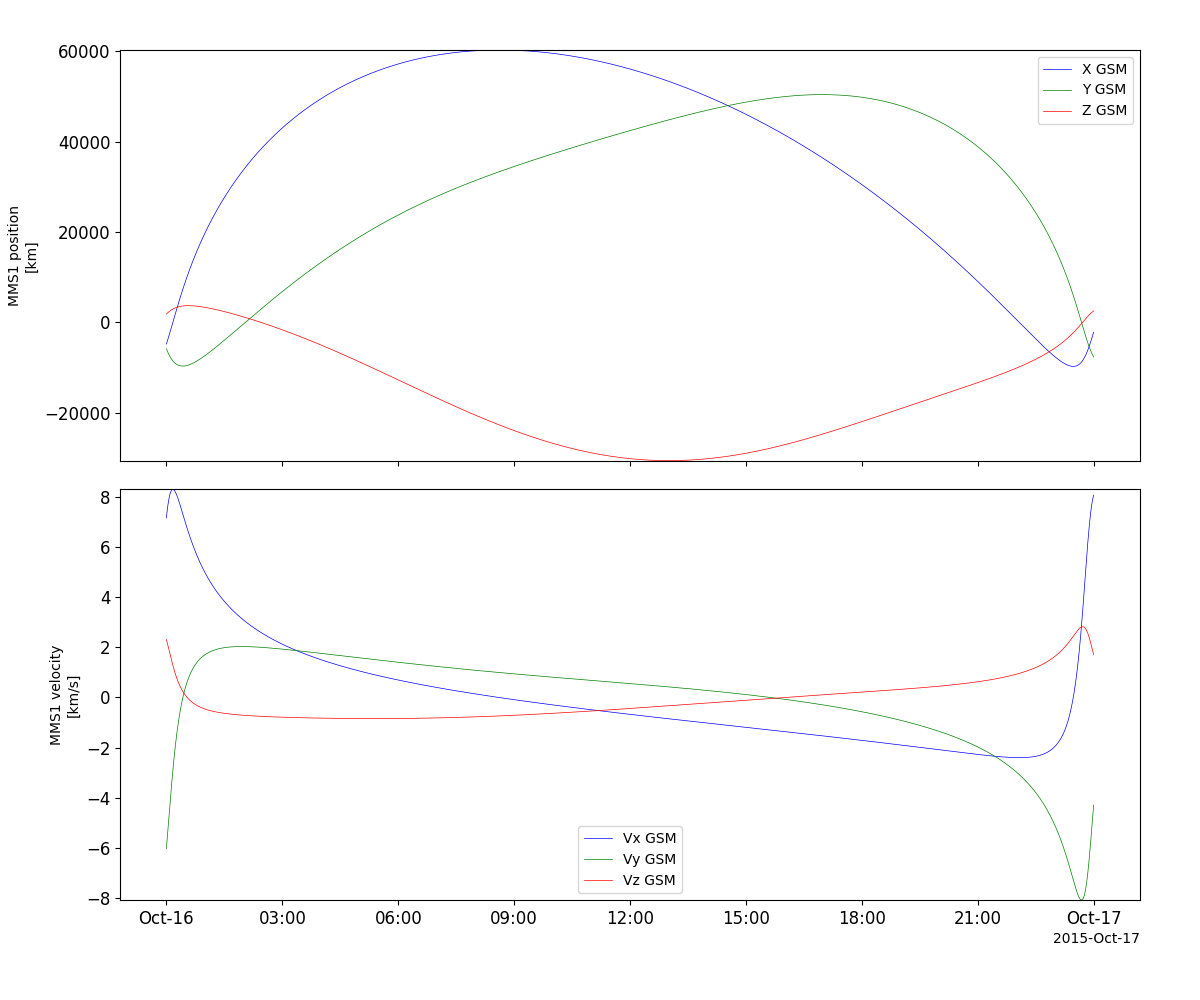
- pyspedas.mms.state(*args, **kwargs)
This function loads the state (ephemeris and attitude) data from the ASCII files into tplot variables
- Parameters
trange (
listofstr) – time range of interest [starttime, endtime] with the format ‘YYYY-MM-DD’,’YYYY-MM-DD’] or to specify more or less than a day [‘YYYY-MM-DD/hh:mm:ss’,’YYYY-MM-DD/hh:mm:ss’]probe (
strorlistofstr) – list of probes, valid values for MMS probes are [‘1’,’2’,’3’,’4’].level (
str) – indicates level of data (options: ‘def’ (definitive), ‘pred’ (predicted); default: def)datatypes (
strorlistofstr) – no datatype for state data (options: ‘pos’, ‘vel’, ‘spinras’, ‘spindec’)suffix (
str) – The tplot variable names will be given this suffix. By default, no suffix is added.no_update (
bool) – Set this flag to preserve the original data. if not set and newer data is found the existing data will be overwritten
- Returns
List of tplot variables created.
State Example
import pyspedas
from pytplot import tplot
pyspedas.mms.state(trange=['2020-12-16', '2020-12-17'])
tplot(['mms1_defeph_pos', 'mms1_defeph_vel'])